Silvercrest ssr 10 a1 – Silvercrest SSR 10 A1 Uživatelská příručka
Stránka 19
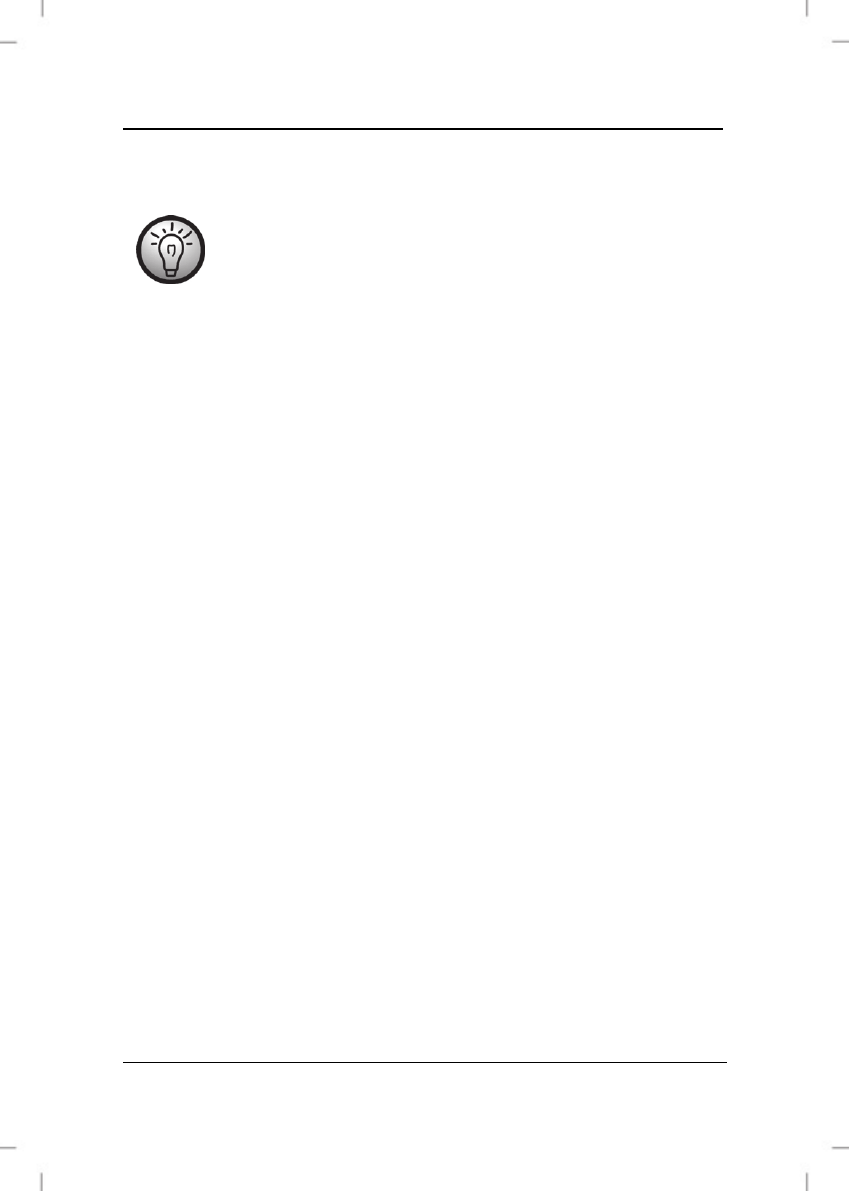
SilverCrest SSR 10 A1
English -
17
Briefly press the "PRESET" button (7) again to confirm the
selection. The desired station is then played.
Preset stations are lost when batteries are changed.
SLEEP timer
With the SLEEP timer, you can set a time between 10 and 90
minutes after which your scan radio automatically switches off.
The setting is made in intervals of 10 minutes. Proceed as follows:
Switch off the scan radio with the "On/Standby" button (6).
Press the "On/Standby" button (6) until the display (1)
indicates the number 90 (for 90 minutes).
Then press the "On/Standby" button (6) repeatedly until you
reach the desired number of minutes (for example, 40). Each
time you press the "On/Standby" button (6), the number of
minutes to switching off is reduced by 10 minutes.
The scan radio then switches itself on and, after the previously
selected minutes (for example, 40), it switches itself off
automatically.
The display (1) indicates "SLEEP" (19) when the SLEEP timer is
activated.
You can start the station scan or access saved stations even
when the SLEEP timer is activated.
You can delete the activated SLEEP timer by switching off the
scan radio.