Part 6: troubleshooting, En - 12 – Philco PHS 3216 C Uživatelská příručka
Stránka 14
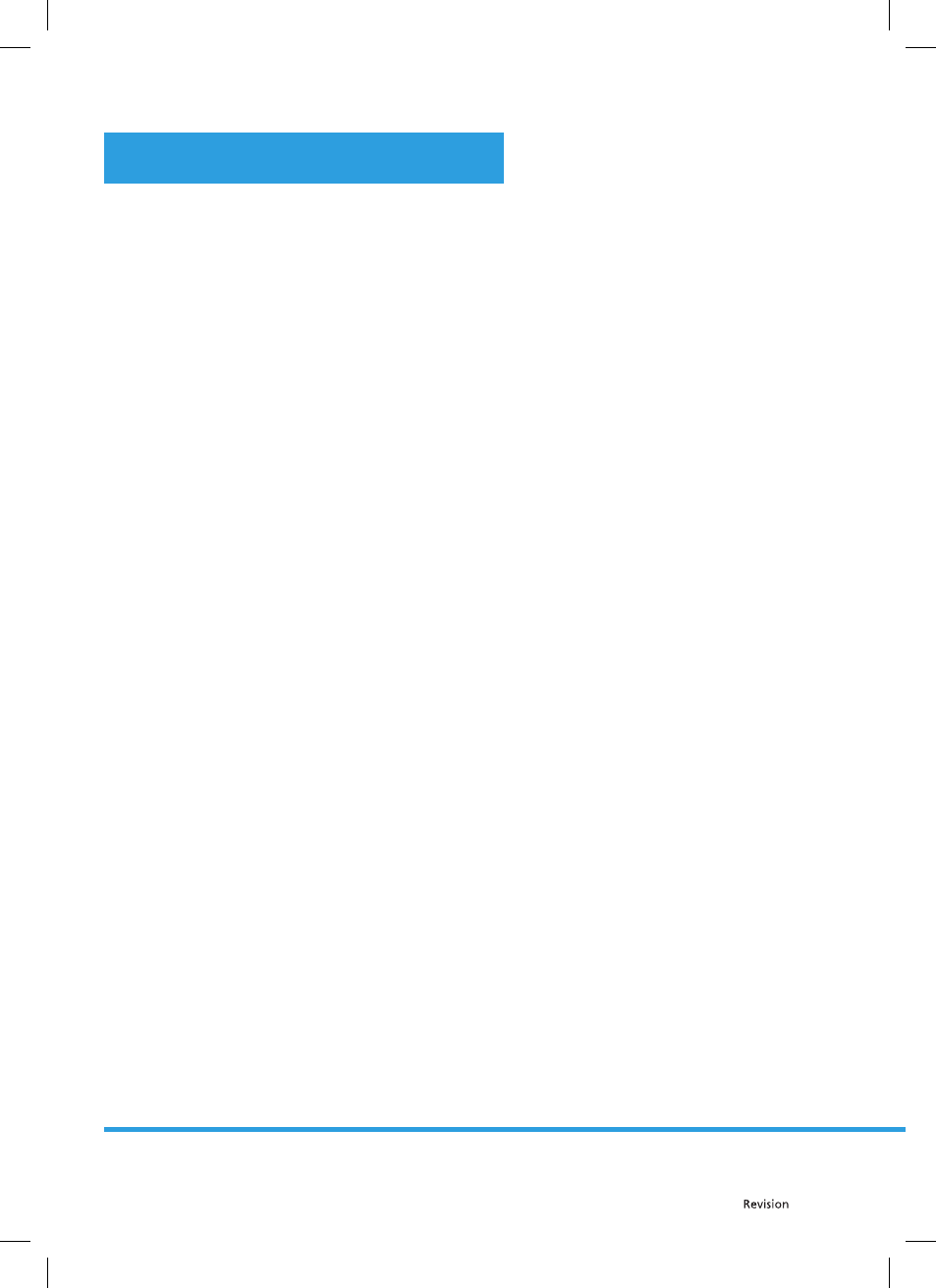
EN - 12
04/2014
Copyright © 2014, Fast ČR, a. s.
PART 6: TROUBLESHOOTING
The cooktop or a hotplate did not turn on.
-
The cooktop is incorrectly connected to the power grid.
-
The protective fuse is disengaged.
-
The lock function is activated.
-
The touch buttons are coated with a layer of grease or water.
-
There is a foreign object on the buttons.
The symbol E is shown on the control panel display.
-
Disconnect and reconnect the appliance.
-
Contact an after-sales service centre.
One or all the hotplates are not working.
-
The safety system was activated.
-
You forgot to turn off the hotplates for a long time.
-
One or more touch buttons are covered.
-
The cookware is empty and its base is overheated.
-
The cooktop is also equipped with an automatic power level reduction function and an overheating
protection fuse.
The symbol Er03 is shown on the control panel display.
-
An item or liquid is covering the control buttons. The symbol will disappear as soon as the buttons are
cleared or cleaned.
The symbol ER21 is shown on the control panel display.
-
The cooktop is overheated, allow it to cool down and then turn it on again.
The symbol E3 is shown on the control panel display.
-
The cookware is not suitable for this cooktop, remove it.
The symbol E400, Er25 or U4 is shown on the control panel display.
-
The cooktop is not connected to the electrical power grid. Check the connection and reconnect the
appliance to the el. mains.
If any of the symbols persist, please contact an authorised service centre.