Part 3: operating the appliance, Before fi rst use, Touch controls – Philco PHS 3216 C Uživatelská příručka
Stránka 8: Turning the appliance on and off, Turning a hotplate on and off, Automatic cooking, Energy savings
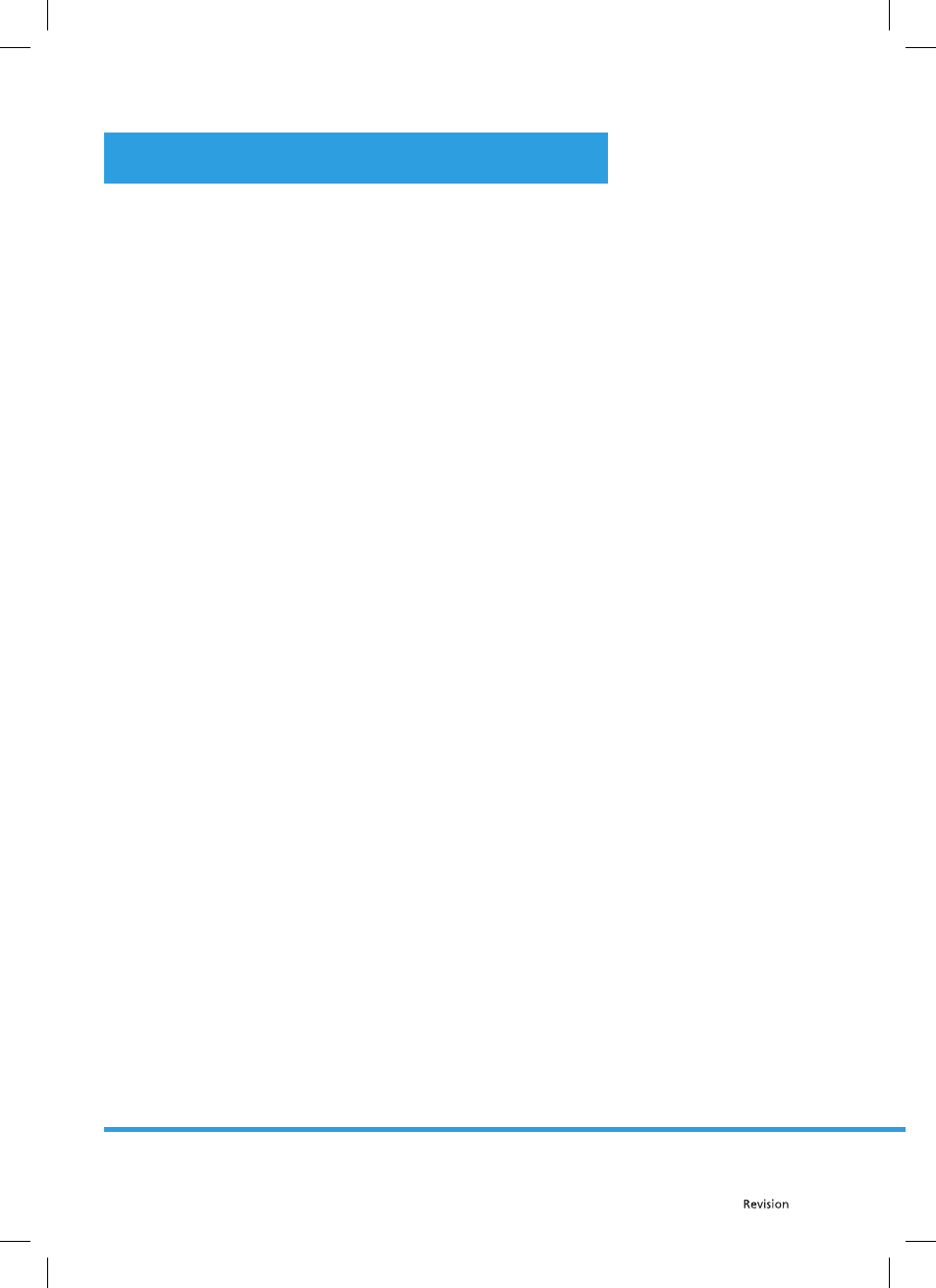
EN - 6
04/2014
Copyright © 2014, Fast ČR, a. s.
PART 3: OPERATING THE APPLIANCE
Before fi rst use
Before fi rst use, wipe the cooktop with a clean wiping cloth and wipe dry using a dry wiping cloth. Do not use
any cleaning agents, there is a risk of a fi ne blueish coat forming on the cooktop, which is very diffi
cult to remove.
Touch controls
The hotplate is equipped with electronic controls with touch buttons. The respective function is activated
when a button is touched. This is accompanied by an indicator light, a letter or number on the display
and a sound is made.
Turning the appliance on and off
To turn on the appliance, press the button 0/I once. "0" will appear on the display.
To turn off the appliance, press the button 0/I once. The display will turn off and "H" will appear.
Turning a hotplate on and off
Press the hotplate selection button and "0" will appear on the display.
To set the power level, use the button "+" and "-". The display will show the set power level from 1 – 9.
To fi nish cooking and to turn off the hotplate, use the button "-". "0" or "H" will appear on the display.
If you do not press any button for 20 seconds, the hotplates will return to the stand-by mode.
Automatic cooking
All hotplates are equipped with the automatic cooking function. The selected hotplate will start cooking at full
power for a certain time and then automatically reduce the power to a preset power level.
To set the maximum power level using the “+” button, set the power level from “1” to “9”. For automatic cooking,
press the “+” button once more. “9” and “A” will start fl ashing on the display. Now press the “-” button and set the
power level to “7”. Then “7” and “A” will fl ash.
To turn off the function, select a hotplate, the display will show “7” and “A”, then use the “+” and “-” buttons to
turn off the hotplate.
Energy savings
Place the cookware on the hotplate before turning it on. If you turn on the hotplate before placing the
cookware on it, the hotplate will not turn on and the display will be shown.
To reduce the cooking time use a lid.
As soon as the liquid starts to boil, lower the temperature.
To shorten the cooking time, reduce the amount of water and fat to a minimum.
Select the respective temperature for the given type of food.