Using the snooze function, Lighting the lc display, Switching the temperature display unit – Auriol Z31481 Uživatelská příručka
Stránka 23
Advertising
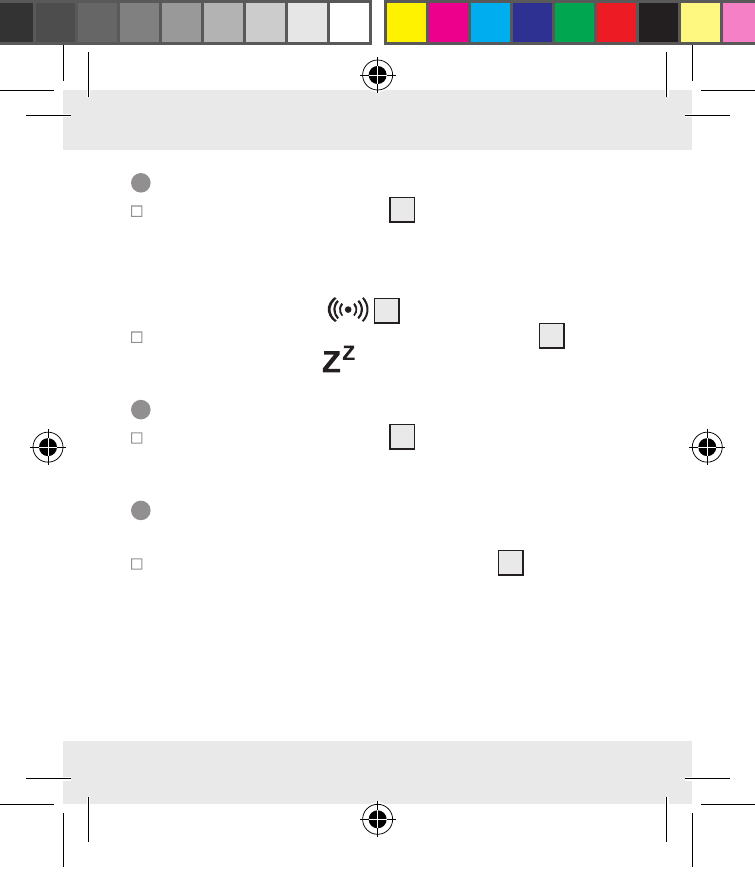
23
GB
Using the snooze function
Press the SNOOZE / LIGHT 5 button when the alarm
sounds to activate the snooze function. The alarm sound
will stop and sound again 10 minutes later. During this
10 minute period the snooze symbol (ZZ) will flash next
to the alarm symbol
10.
To actually shut the alarm off, press the ALARM 1 button.
The snooze symbol
will now turn off.
Lighting the LC display
Press the SNOOZE / LIGHT 5 button to light the LC
display for approx. 5 seconds.
Switching the temperature
display unit
In clock mode press the - / °C / °F button 4 to switch
the temperature unit between Celsius (display: °C) and
Fahrenheit (display: °F).
96388_aur_Funkwecker_content_HU_SI_CZ_SK.indd 23
20.02.14 12:40
Advertising
Tato příručka se vztahuje na následující produkty: