Radio-controlled alarm clock intended use, Parts description – Auriol Z31481 Uživatelská příručka
Stránka 9
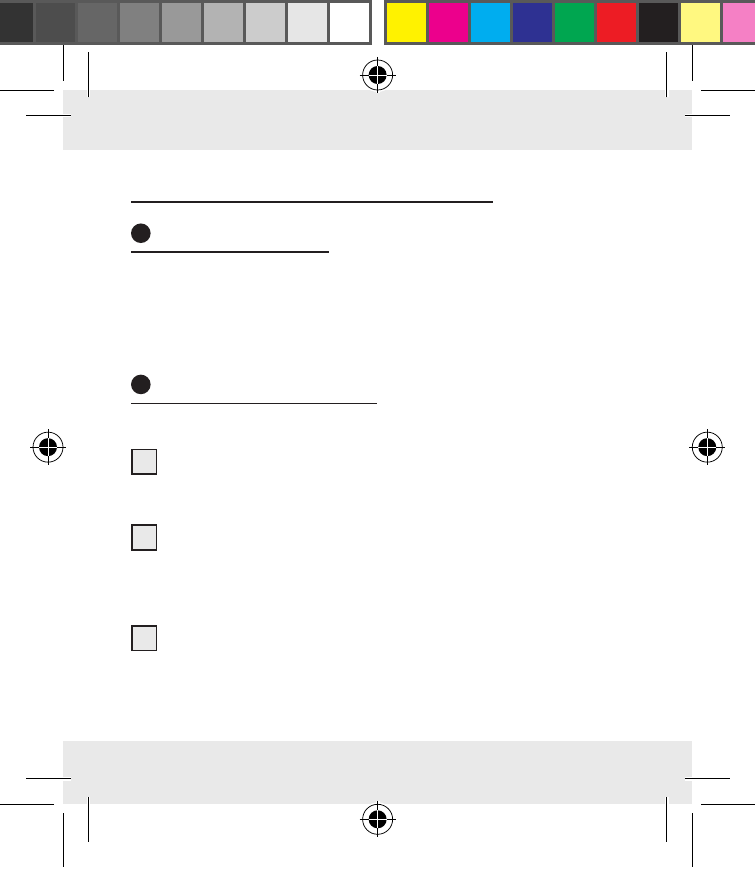
9
GB
Radio-controlled alarm clock
Intended use
This radio controlled alarm clock shows time, date and indoor
temperature. The radio controlled alarm clock is intended for
household use and not suitable for commercial use.
Parts description
The control panel (see Fig. A)
1 ALARM button: Press this button to access the alarm
function. Use to activate / deactivate the alarm function and
shut off the alarm.
2 MODE button: Press this button to access the general
settings for the radio controlled alarm clock. Confirm settings
with this button. In activate alarm mode, press this button to
return to clock mode.
3 + / RCC button: Press this button to activate / deactivate
DCF signal reception. In time mode press this button to select
24 or 12 hour format. In settings mode use this button to
increase the values you wish to set.
96388_aur_Funkwecker_content_HU_SI_CZ_SK.indd 9
20.02.14 12:40