Express cook, Automatic defrosting, En - 11 – Philco PMD 2303 Uživatelská příručka
Stránka 13
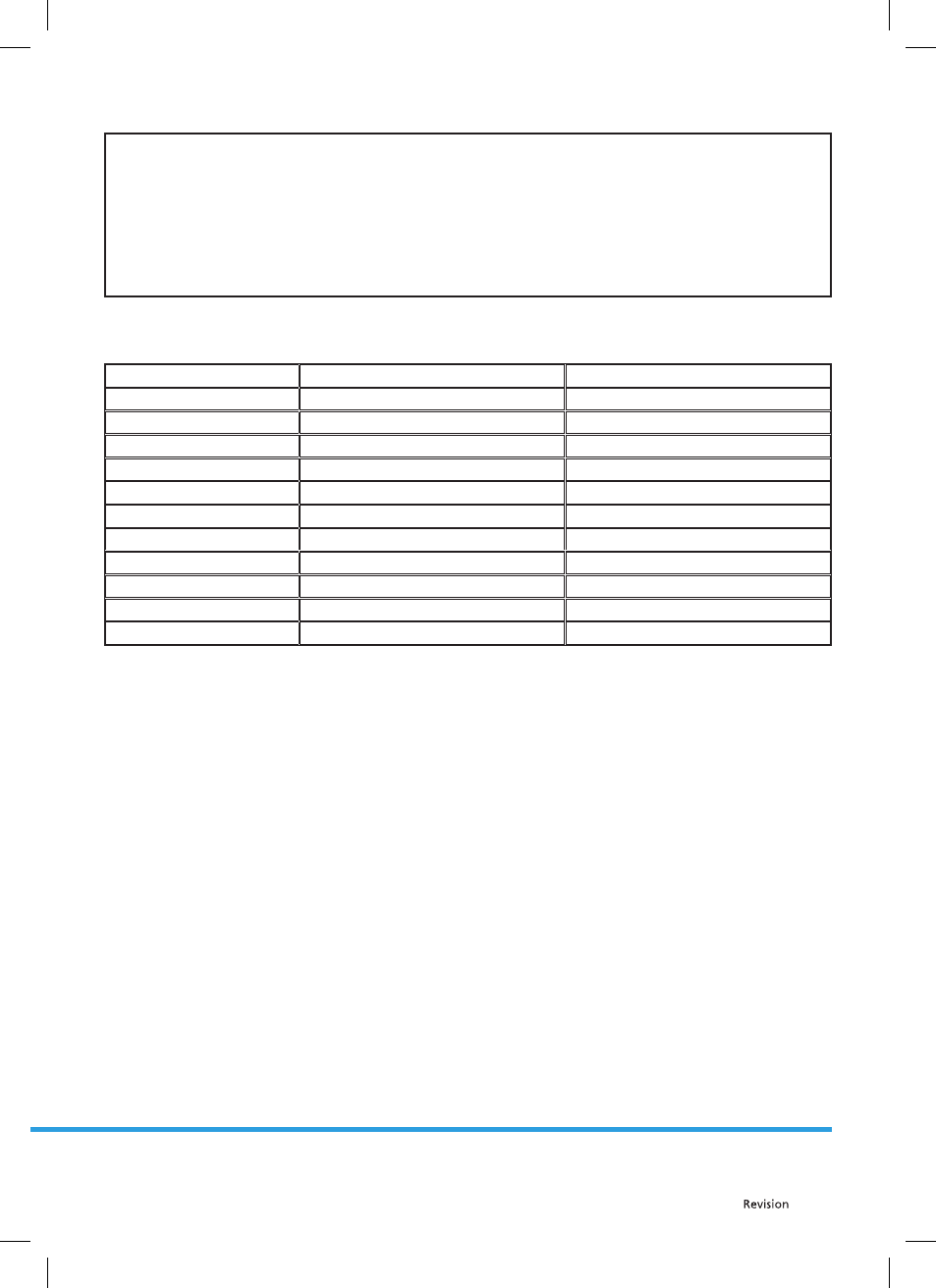
EN - 11
01/2012
Copyright © 2012, Fast ČR, a. s.
NOTE:
If you skip step 1, the microwave oven will heat at the maximum power level.
The lower the power level you set the longer the cooking time you need to set, especially when heating
cheese, milk and meat. As soon as the cooking process is fi nished, three sounds will be made and the
display will show "End" or the clock. The rotating plate will stop and the internal lighting will turn off .
A sound will be made every minute until you press the STOP/CLEAR button or until you open the oven
door. The microwave oven will show time in 10 second intervals (up to 5 minutes), then in 30 second
intervals (up to 10 minutes) and fi nally in 1 minute intervals (up to 60 minutes).
Microwave cooking power table
Number of presses
Power level (shown on the display)
Approximate value in %
1x P-HI
100%
2x
P-90
90%
3x
P-80
80%
4x
P-70
70%
5x
P-60
60%
6x
P-50
50%
7x
P-40
40%
8x
P-30
30%
9x
P-20
20%
10x
P-10
10%
11x
P-00
00%
Express cook
This function makes it possible to turn on the microwave oven at maximum power for 30 seconds.
Repeatedly press the START/Express Cook button and set the cooking time. The microwave oven will
automatically start at the maximum power level.
The maximum time that can be set is 5 minutes and 30 seconds.
After cooking is fi nished three sounds will be made.
Automatic defrosting
You can defrost various types of food in the microwave oven. The defrosting time and power level is set
automatically as soon as you set the food weight.
1. Repeatedly press the AUTO DEFROST button and select the appropriate food type.
2. Use the turn dial to set the food weight.
3. Press
the
START button to start the defrosting process.
4. About halfway through the defrosting process a sound will be made and it will be necessary to turn the
food over or to move it. Open the door, turn over the food and press the START button to continue in the
process.