Soup / sauce button, Chilled meal button, Frozen meal button – Philco PMD 2303 Uživatelská příručka
Stránka 15: En - 13
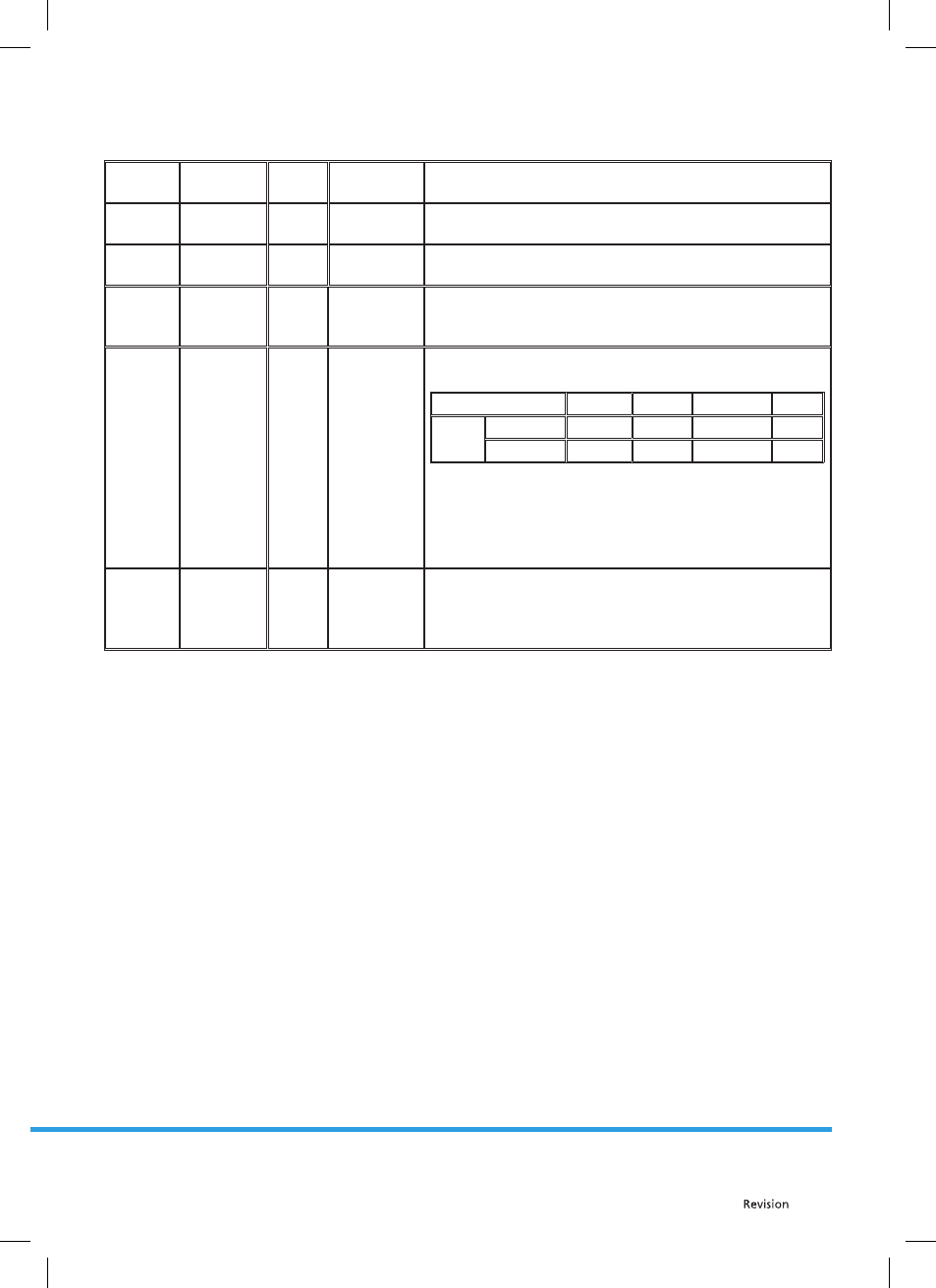
EN - 13
01/2012
Copyright © 2012, Fast ČR, a. s.
Automatic cooking table
Number
of presses
Item
Display
Weight
Note
1x
Fresh
vegetables
Ac – 1
200 – 400 g
Clean and wash mixed vegetables. Place the vegetables on
a round plate and add two tablespoons of water. Cover them.
2x
Frozen
vegetables
Ac – 2
200 – 400 g
Place the vegetables on a round plate. Add 2 tablespoons
of water and cover them.
3x
Potatoes in
skin
Ac – 3
1 – 3 pieces
Select medium-sized potatoes – 200 – 250 g. Wash and
then prick the skin several times using a fork or a knife.
Place on a plate.
4x
Rice/Pasta
Ac – 4
100 – 300 g
Wash the rice, allow to drip. Place the rice, hot water and
a teaspoon of salt into a large bowl.
Weight
100 g
200 g
300 g
Cover
Water
Rice
180 ml
330 ml
480 ml
Yes
Pasta
400 ml
800 ml
1200 ml
no
Rice – after the cooking is fi nished allow the bowl to sit covered
for another 5 minutes so that the water can be fully absorbed.
Pasta – Stir several times while cooking.
After the cooking is complete allow the bowl to sit covered
for another 1 – 2 minutes. Strain under cold water.
5x
Pizza –
heating
Ac – 5
1 – 3 slices
Use only frozen pizza.
Place the pizza with the wide edges on the edge of a plate.
Do not cover or overlap the individual slices.
Allow them to sit for 1 – 2 minutes before serving.
Soup / Sauce button
1. Press
the
Soup/Sauce button. "A—3" will appear on the display.
2. Use the turn dial to set the food weight. You can set the food weight in the range from 200 to 400 g,
in 100 g increments.
3. Press
the
START button to start the cooking process.
Chilled Meal button
1. Press
the
Chilled Meal button. "A—1" will appear on the display.
2. Use the turn dial to set the food weight. You can set the food weight in the range from 300 to 500 g,
in 100 g increments.
3. Press
the
START button to start the cooking process.
Frozen Meal button
1. Press
the
Frozen Meal button. "A–2" will appear on the display.
2. Use the turn dial to set the food weight. You can set the food weight in the range from 300 to 500 g,
in 100 g increments.
3. Press
the
START button to start the cooking process.