Part 4: operation, Operating tips, Control panel – Philco PEW 9742 A Uživatelská příručka
Stránka 16
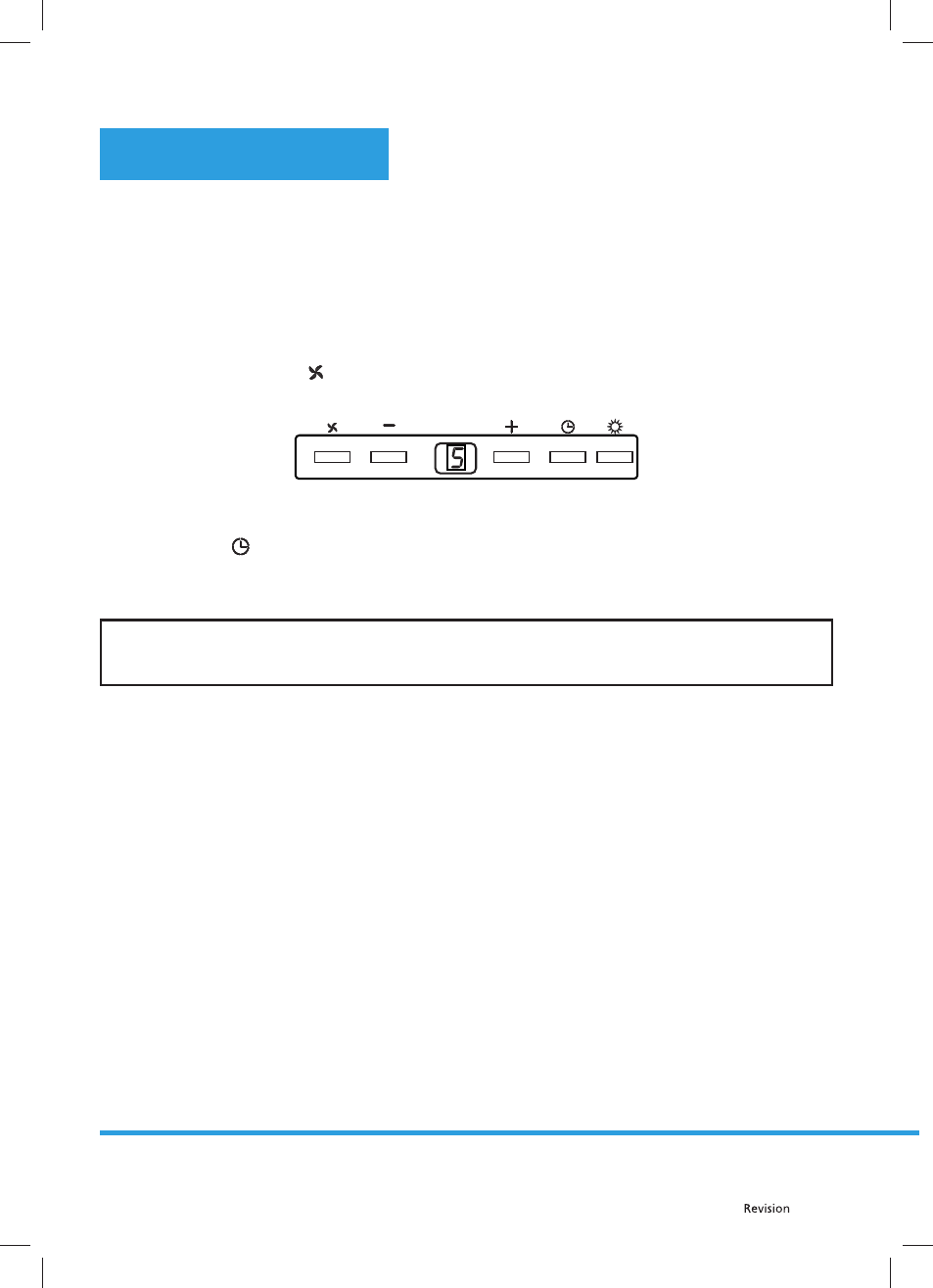
EN - 14
02/2014
Copyright © 2014, Fast ČR, a. s.
PART 4: OPERATION
Remove the protective foil from the control panel.
Control panel
Remove the protective foil from the control panel.
Exhaust power selection
This range hood is equipped with 5 levels of exhaust power. Select the power level based on the use of the
stove and the amount steam that the pots emit.
To turn on the motor press the button and to set the exhaust power level press the + or – button. Press the
+ button to increase the exhaust power and the – button to reduce the exhaust power.
Automatic timer (TIMER)
All models with a remote control are equipped with an automatic timer.
Press and hold the
button at the set exhaust power level for at least 2 seconds and the automatic timer
function will be turned on for a period of 15 minutes. When the function is turned on, the respective symbol
will appear on the display and the motor will turn off automatically after 15 minutes.
NOTE:
Use the range hood together with the stove. This will ensure the correct air exhaust. We recommend to
leave the range hood running a few minutes longer than the stove to ensure that all odours are extracted.
Lighting
The range hood is equipped with 2 lights. Press the button with the light symbol to turn on the lights. Press the
button again to turn the lights off .
Operating tips
1. Regularly clean the aluminium fi lters and regularly replace the carbon fi lters.
2. Use the medium exhaust power level. Only use the highest power level when necessary.
3. To ensure proper ventilation, leave windows closed while the appliance is turned on.