Part 5: maintenance and cleaning, Changing a light bulb, Cleaning – Philco PEW 9742 A Uživatelská příručka
Stránka 17
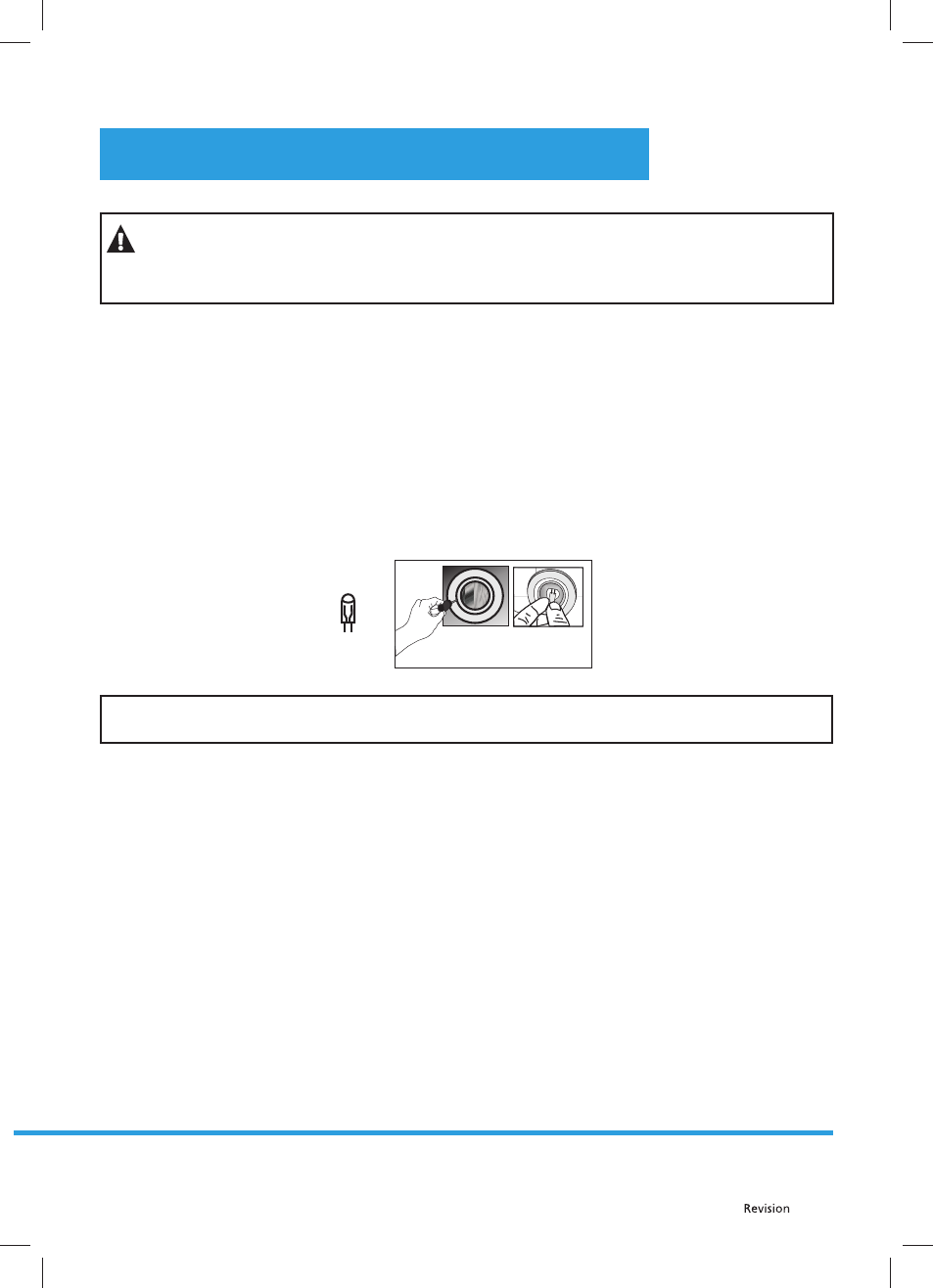
EN - 15
02/2014
Copyright © 2014, Fast ČR, a. s.
PART 5: MAINTENANCE AND CLEANING
WARNING:
Before cleaning, regular or other maintenance, installation or removal, check that the appliance is
turned off and disconnected from the power socket or that the respective circuit breaker is turned
off .
Changing a light bulb
•
Turn off the appliance.
•
Take out the aluminium fi lter.
•
If the light bulb broke during operation wait until it cools down.
Models with a 20 W light bulb
All models with a remote control are equipped with an automatic timer.
•
To remove the halogen light bulb (20 W), fi rst remove the glass cover using a thin screwdriver. Be careful
not to scratch the appliance. Remove a faulty light bulb by pulling downwards and insert a new working
light bulb.
•
Use a light bulb with the same parameters.
NOTE:
Do not hold the light bulb with your bare hands. Dirt or sweat from the hand may shorten their lifetime.
Cleaning
•
Aluminium fi lters capture dust and fat from the extracted air.
•
It is necessary to regularly wash these fi lters, ideally once a month, depending on the level of use. Wash the
fi lters in water with dishwashing detergent, or you may place the fi lters in a dishwasher and wash them
using a gentle program (max. 60°C).
•
Take out the aluminium fi lters by pressing the clip.
•
After cleaning allow the aluminium fi lters to dry thoroughly before reinstalling them.
•
Wipe the outer surface of the range hood with a clean damp wiping cloth lightly dipped in water with
a small amount of dishwashing detergent. Then wipe dry.
•
Avoid electrical parts coming into contact with water or another liquid.
•
For cleaning you can also use special agents for the maintenance and cleaning of INOX surfaces (applies
only for models with an INOX surface treatment).
Cleaning the aluminium fi lters
The aluminium fi lters need to be cleaned when "C" appears on the display (depending on the model).
Clean the fi lters according to the above mentioned instructions and after reinstalling them press and hold
down the fan button for 3 seconds until the "C" symbol (depending on the model) disappears from the display.