Part 4: use, Control panel, En - 14 – Philco PEW 9743 T Uživatelská příručka
Stránka 16
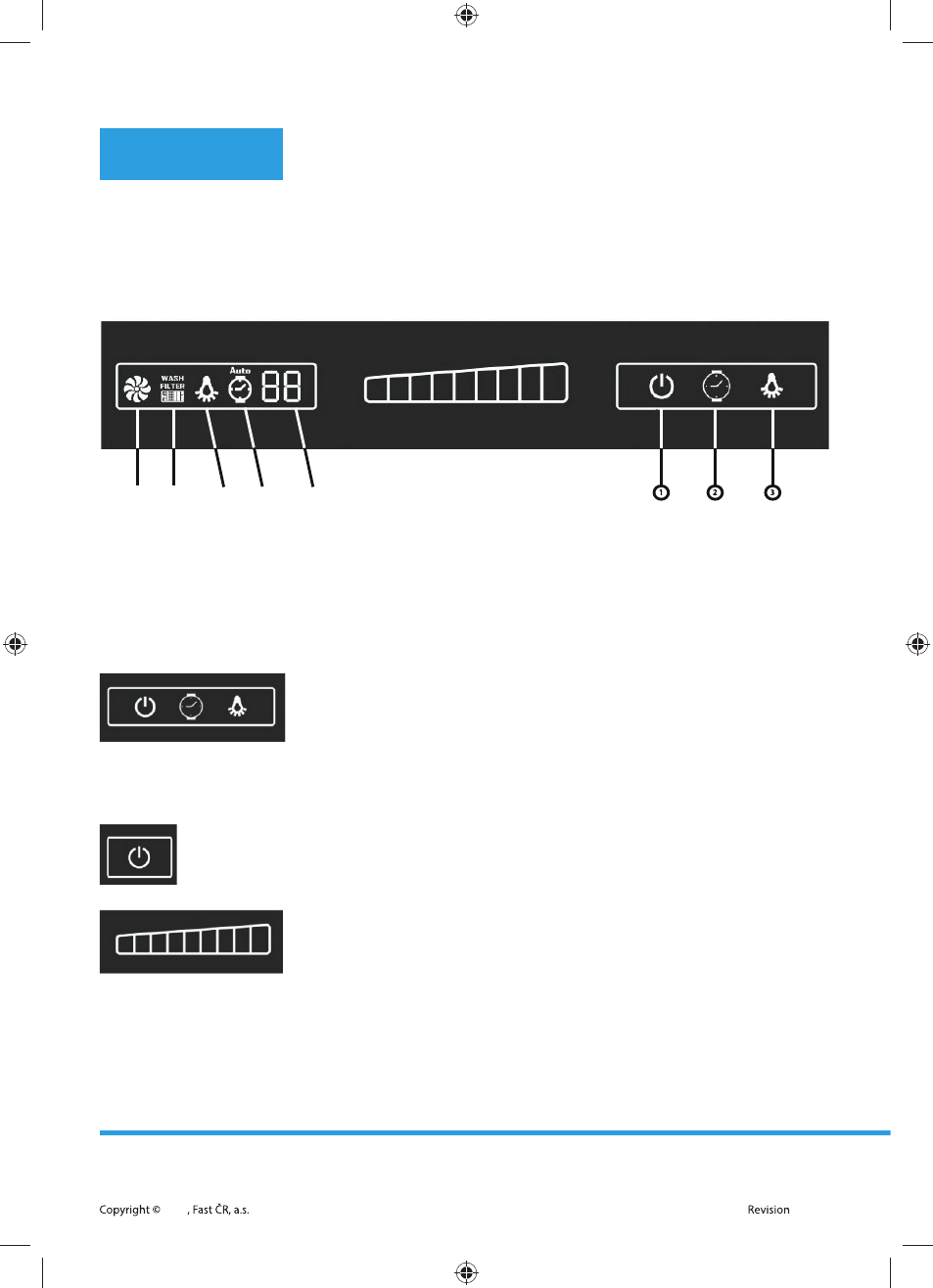
EN - 14
2014
02/2014
PART 4: USE
Remove the protective foil from the control panel.
Control panel
Function symbol panel
Control panel
Control buttons
Motor Wash
fi lter.
Lighting Auto-
matic
activa-
tion
Timer
Main
switch
Automatic
activation
Lighting
The symbols on the display show which function you are currently using. Using the control panel you
can decrease or increase the power of the exhaust, set automatic activation and the timer.
TURN THE LIGHTS ON / OFF
To turn on the light, press the button 3. The light symbol will be lit on the
function symbol panel. Press it again to turn it off and the symbol will turn
off .
TURNING YOUR RANGE HOOD ON AND OFF
Press the main switch 1 once to switch the range hood to level 1. Press
again to turn the range hood off .
To increase the power of the range hood, slide your fi nger along the control
panel to the right. This will increase the power of the range hood.
To lower the power of the range hood, slide your fi nger along the control
panel to the left. This will decrease the power of the range hood.
Set the power of the exhaust based on the intensity of cooking.