Part 6: troubleshooting, En - 16 – Philco PHD 4313 S Uživatelská příručka
Stránka 18
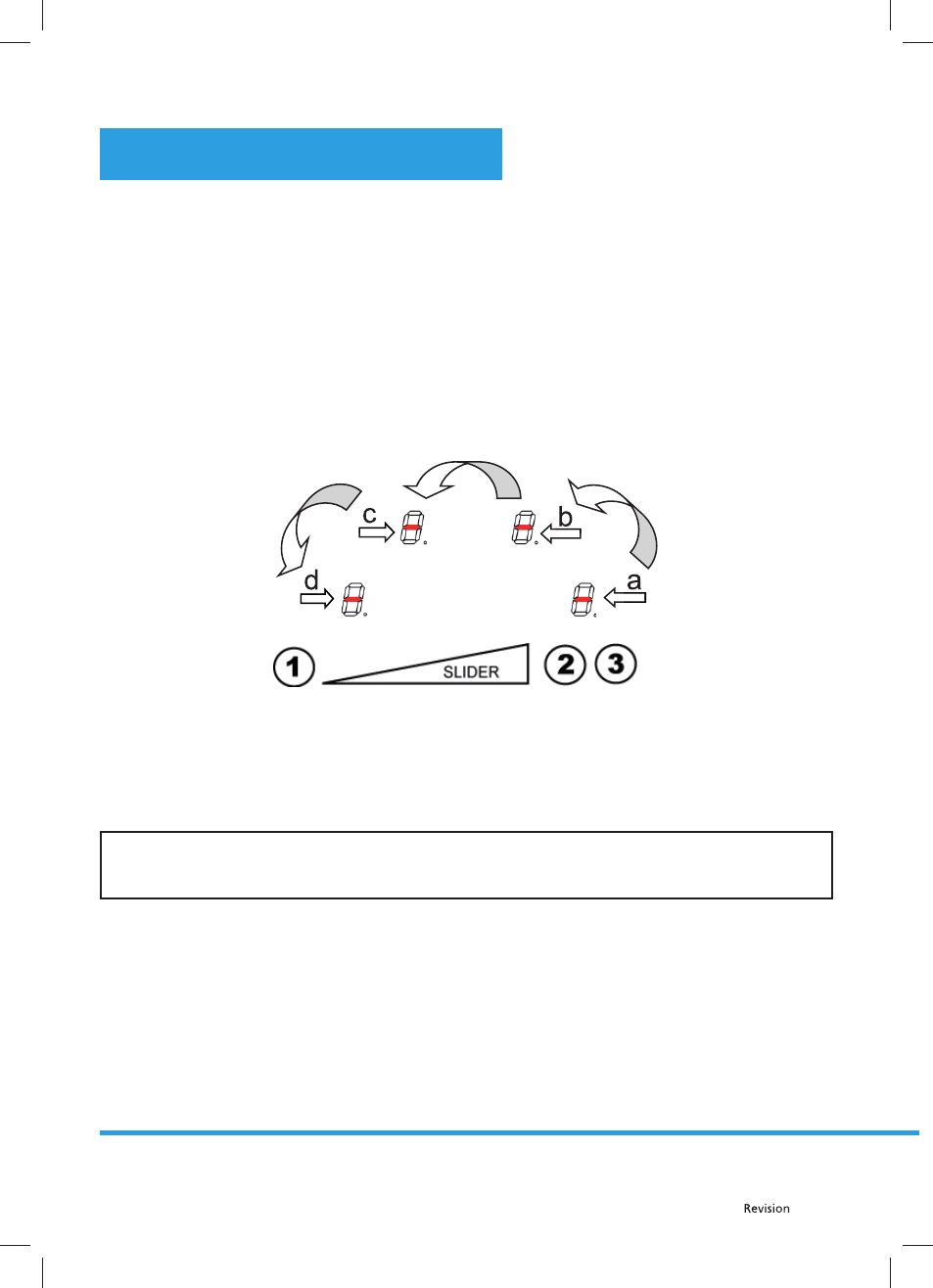
EN - 16
04/2014
Copyright © 2014, Fast ČR, a. s.
PART 6: TROUBLESHOOTING
Error message E4
Before performing the steps described below, ensure that:
-
there is no cookware located on the hotplate;
-
take a pot with a ferromagnetic base with a diameter of at least 16 cm;
-
disconnect the appliance from the power grid by removing the fuse or disengaging the circuit breaker;
-
after 2 minutes, reconnect to the grid and start the corrective process;
-
do not use the 0/I button.
Step 1
1. Press and hold the number 2 on the picture shown below. "-" will appear on all LCD displays.
2. At the same time, use your other hand to gradually briefl y and quickly press every button of every hotplate
in the sequence shown in the illustration below from a to d.
A double beep indicates that an error has been identifi ed. If this occurs, start again from point 1.
3.
Remove your fi ngers from the control buttons and press the button under number 1 on the picture for
several seconds until the symbol E starts fl ashing.
4. Wait until the symbol E stops fl ashing.
5.
Wait several more seconds, symbol E will automatically change to C. The existing setting has been
cancelled.
NOTE:
On induction cooktops with 3 cooking zones there is no rear right hotplate (b) present, therefore it is
necessary to press the front right hotplate (a) twice, i.e. a – a – c –d.
Step 2
New settings.
1. Take a pot with a ferromagnetic base with a diameter of at least 16 cm;
2. Select a hotplate by pressing the button for its selection.
3. Place the pot on the selected hotplate.
4. Wait until the symbol C changes to "-". The selected hotplate will be confi gured.
5. Proceed in the same manner with all the hotplates with the symbol C.
6. The hotplates will be confi gured as soon as the displays turn off .