Starting a program, 7 - additional function - antiallergic wash – Philco PLA 1483 Uživatelská příručka
Stránka 19
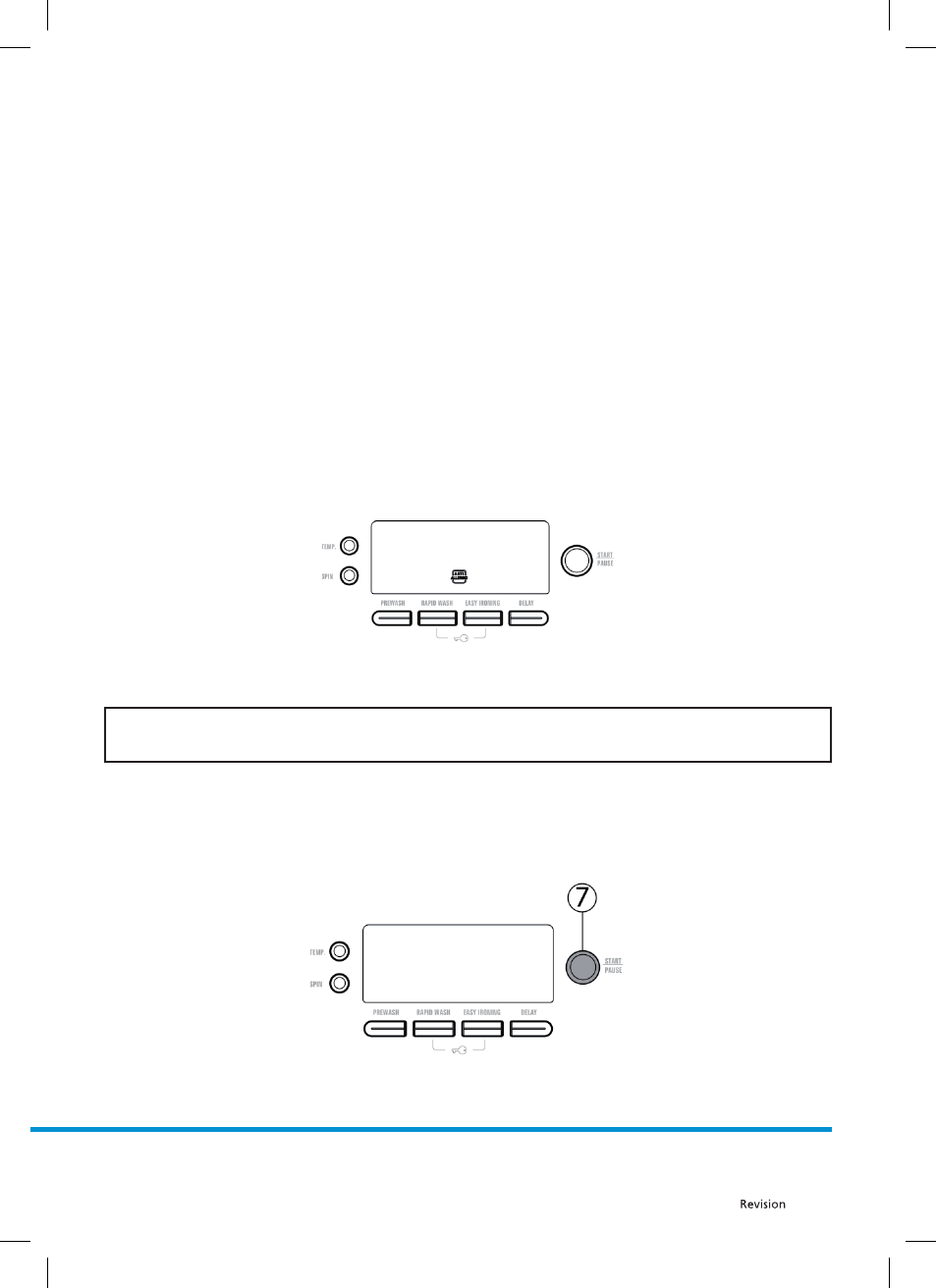
EN - 17
01/2011
Copyright © 2011, Fast ČR, a. s.
Using the delayed start additional function:
• Press the delayed start button once.
•
"0.5h" will appear on the display.
•
Repeatedly press the button until a time appears at which you want to start the wash.
•
If you wish to activate the delayed start that you selected in the program, press any of the additional
function buttons except for the Start/Pause button.
The timer interval for the delayed start is in half hour increments for the fi rst two hours, from the 3rd to the 23rd
hour the increments are in hours.
If you missed the desired time, repeatedly press the delayed start button until the desired value appears again.
If you wish to cancel the delayed start, just press the delayed start button once.
Start the delayed start function by starting the washing machine using the Start/Pause button. As soon as you
turn on the washing machine, a countdown is activated on the display based on the interval you set.
7 - Additional function - antiallergic wash
For programs where this additional function is active, there is an additional rinse before the fi nal rinse of the
laundry.
NOTE:
The antiallergic wash additional function is automatically selected only in the Hygiene wash program.
Starting a program
Start/Pause button
Press the Start/Pause button to start your selected program or to stop a program that is running. If you switch
the washing machine to the pause mode, the electronic display will fl ash.