Additional functions, Selecting programs and functions, Half load detection system – Philco PLD 1272 Uživatelská příručka
Stránka 16: Setting the temperature, Spinning settings, Delayed start function
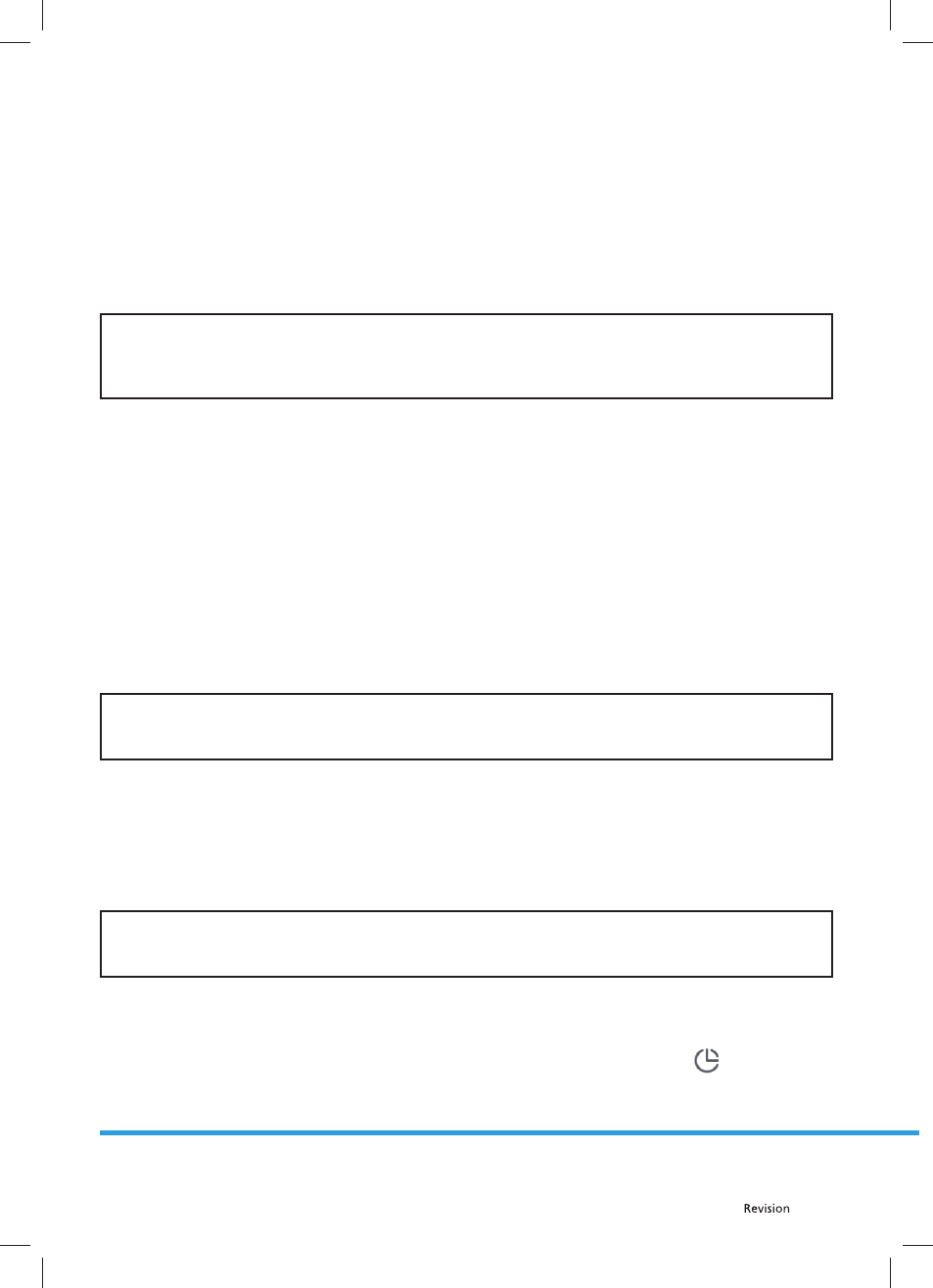
EN - 14
05/2013
Copyright © 2013, Fast ČR, a. s.
Selecting programs and functions
Select a program and additional functions appropriate for your laundry using the program selection dial.
Additional functions
Before starting a program, you can add additional functions to improve washing results.
Press the respective button of the additional function. The symbol of the additional function will start fl ashing
on the display. If the symbol of the additional function fl ashes only for an instant then the function is not
available.
NOTE:
Additional functions are not compatible with all the programs.
There is only a limited time period for the selection of an additional function.
The combination of individual additional functions is not available for all programs.
Half load detection system
The washing machine is equipped with a system that detects a half drum load. If you place half the maximum
laundry load or even less into the drum, the washing machine will automatically identify this fact and shorten
the washing cycle, thus lowering water and power consumption.
Setting the temperature
You can set the washing temperature using the washing temperature setting button.
After selecting a washing program, the preset temperature of the given program will be automatically shown
on the digital display.
By repeatedly pressing the temperature setting button you can lower the temperature all the way to cold
water.
If you accidentally skip over the desired temperature, repeatedly press the temperature setting button to
select it again.
NOTE:
The temperature of a selected program cannot be increased. The preset temperature shown on the
digital display is the highest suitable temperature for the given program.
Spinning settings
You can change the spinning rotation speed using this button.
The preset spinning rotation speed will appear on the display after the program is selected.
By repeatedly pressing the spinning setting button you can change the set rotation speed.
If you accidentally skip over the desired rotation speed, repeatedly press the spinning setting button to select
it again.
NOTE:
The spinning speed of the selected program cannot be increased. The preset spinning speed shown on
the digital display is the highest suitable spinning speed for the given program.
Delayed start function
This function makes it possible to delay the wash by 1 to 23 hours.
Press the delayed start button and “1 h” will appear on the display. At the same time the
symbol will start
fl ashing.