Easy iron, Anti-allergenic function, Quick wash – Philco PLD 1272 Uživatelská příručka
Stránka 17: Prewash, Extra rinse, Starting a program
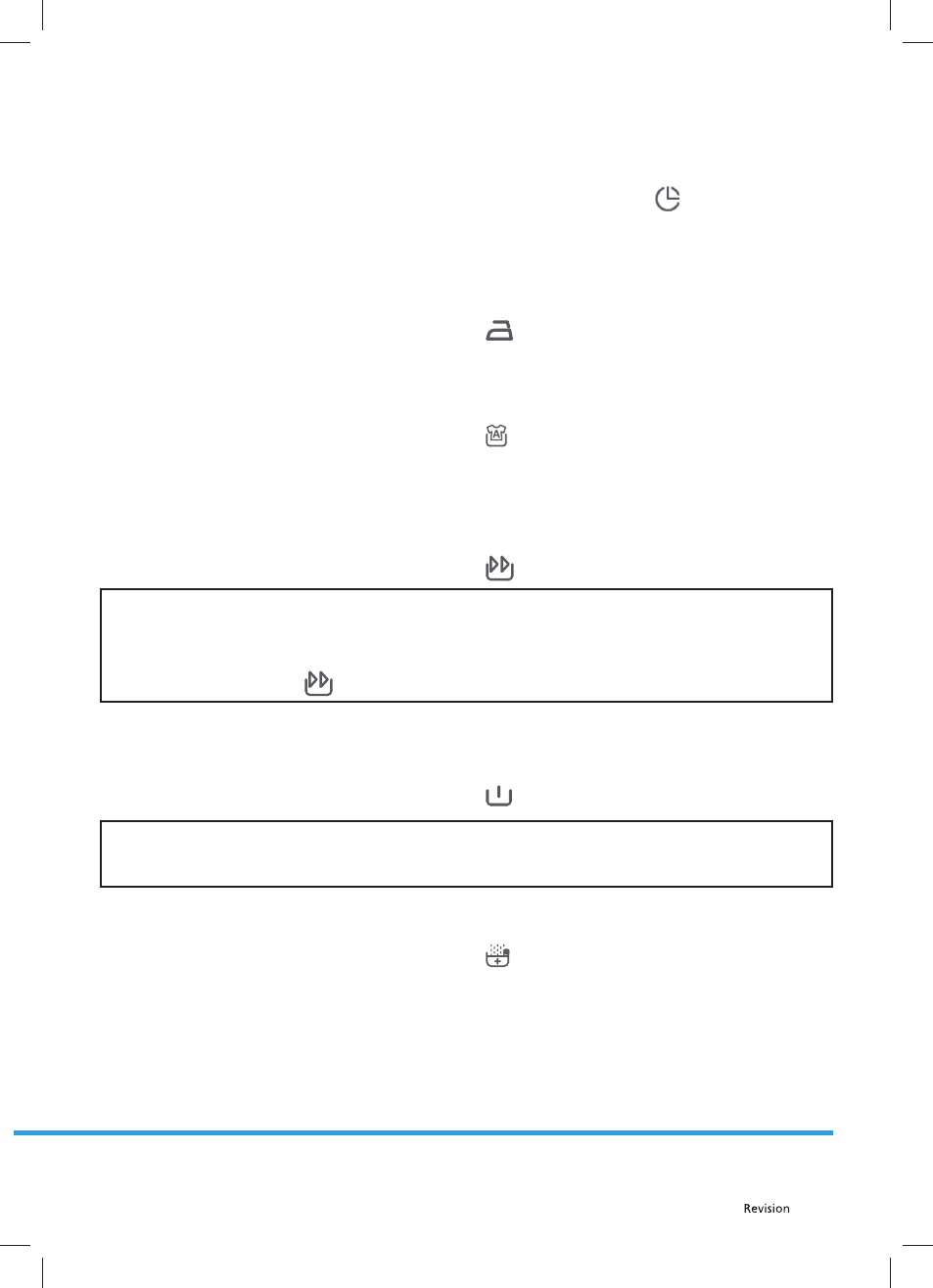
EN - 15
05/2013
Copyright © 2013, Fast ČR, a. s.
Repeatedly press the delayed start button until the desired time is shown on the display.
To save the set time, press any button of another additional function except for the Start / Pause button.
If you accidentally skip over the desired time, repeatedly press the delayed start button to select it again.
If you need to cancel the delayed start, press the delayed start button once. The
symbol will disappear
from the display.
For the fi nal activation of the delayed start function, press the Start/Pause button.
Easy iron
This function helps make ironing easier by crumpling the laundry less.
Repeatedly press the additional function button until the
symbol appears on the display.
Anti-allergenic function
It is possible to supplement selected programs with an anti-allergenic function, which will add an extra rinse
to the selected program.
Repeatedly press the additional function button until the
symbol appears on the display.
Quick wash
Selecting this function makes it possible to shorten the washing program time, thus reducing water and
energy consumption.
We recommend that you use this function if the amount of laundry is less than half a load.
Repeatedly press the additional function button until the
symbol appears on the display.
NOTE:
If you place half the maximum laundry load or even less into the drum, the washing machine will
automatically identify this fact and shorten the washing cycle, thus lowering water and power
consumption. As soon as the washing machine detects a half load, the indicator light of the symbol will
start fl ashing on the display
.
Prewash
The prewash function can be added to the main wash, which is especially suitable for heavily soiled laundry.
When using this function, it is necessary to put washing powder into the prewash compartment.
Repeatedly press the additional function button until the
symbol appears on the display.
NOTE:
The prewash function will extend the selected program by a certain amount of time. This time depends
on the type of selected program. Do not use liquid washing detergents in the prewash compartment.
Extra rinse
You can add the extra rinse function to a program.
Repeatedly press the additional function button until the
symbol appears on the display.
Starting a program
Start the selected program by pressing the Start/Pause button.
If you press this button while a program is running then this program will be paused.
If the washing machine goes into the stand-by mode, the Start/Pause indicator light will fl ash shortly.