Part 4: safety features of the control panel, Locking the control buttons, Overheating sensor – Philco PHS 316 Uživatelská příručka
Stránka 12
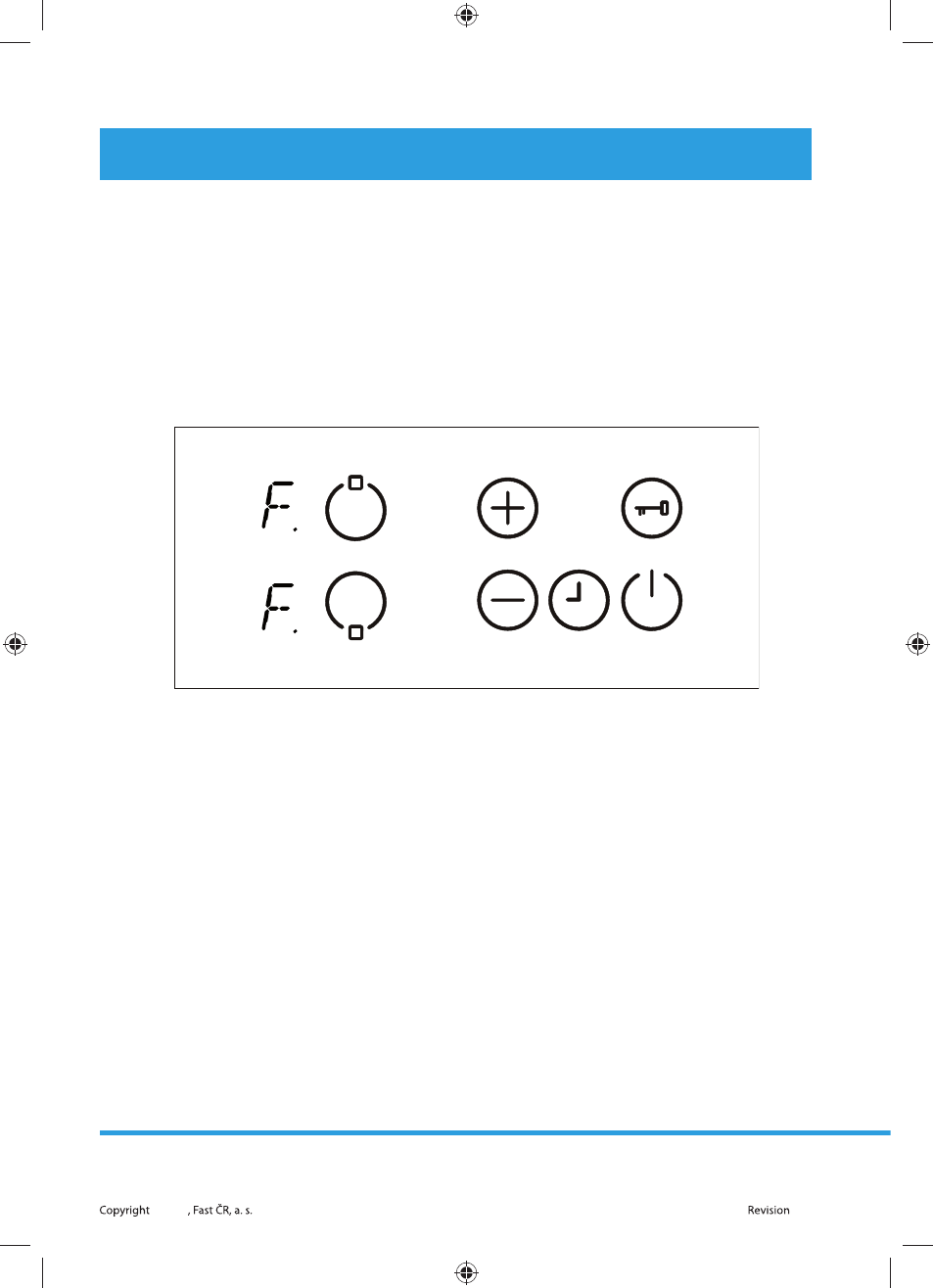
EN - 10
© 2012
09/2012
PART 4: SAFETY FEATURES OF THE CONTROL PANEL
The following safety features will prevent undesirable accidental steps.
Locking the control buttons
To prevent accidentally pressing a button, the appliance is equipped with a sensor monitor.
If any button is pressed for longer than 12 seconds (e.g. by leaving a pot on the control panel, etc.) a sound is
made informing you about incorrect controls and then the appliance will be switched to the stand-by mode
for safety reasons. An "F" will start fl ashing on all the hotplate displays.
If any of the hotplates is dangerously hot, it will be shown on all the hotplate displays.
The control panel will then switch to the stand-by mode. At the same time a sound warning is made. The
sound warning will turn off after 10 minutes.
If the cause of the incorrect controls is remedied, the symbols will disappear from the hotplates and the
sound will stop.
Overheating sensor
Because the control panel is located near to the hotplates, a situation can occur, where the cookware is not
correctly placed on the hotplate and as a result of this oversight the pot will increase the temperature to
a maximum and the cooktop, including the control panel will overheat.
To prevent damaging the appliance, there is a sensor in the control panel that continuously monitors
temperature and if there is a danger that the appliance could overheat, then the appliance will be turned
off . If this happens a "t" symbol will appear on all the hotplate displays and will not disappear until the
temperature decreases.