Ending the cooking process, Defrosting based on weight, Defrosting based on time – Philco PMD 2501 BIX Uživatelská příručka
Stránka 15: Automatic cooking, En - 13
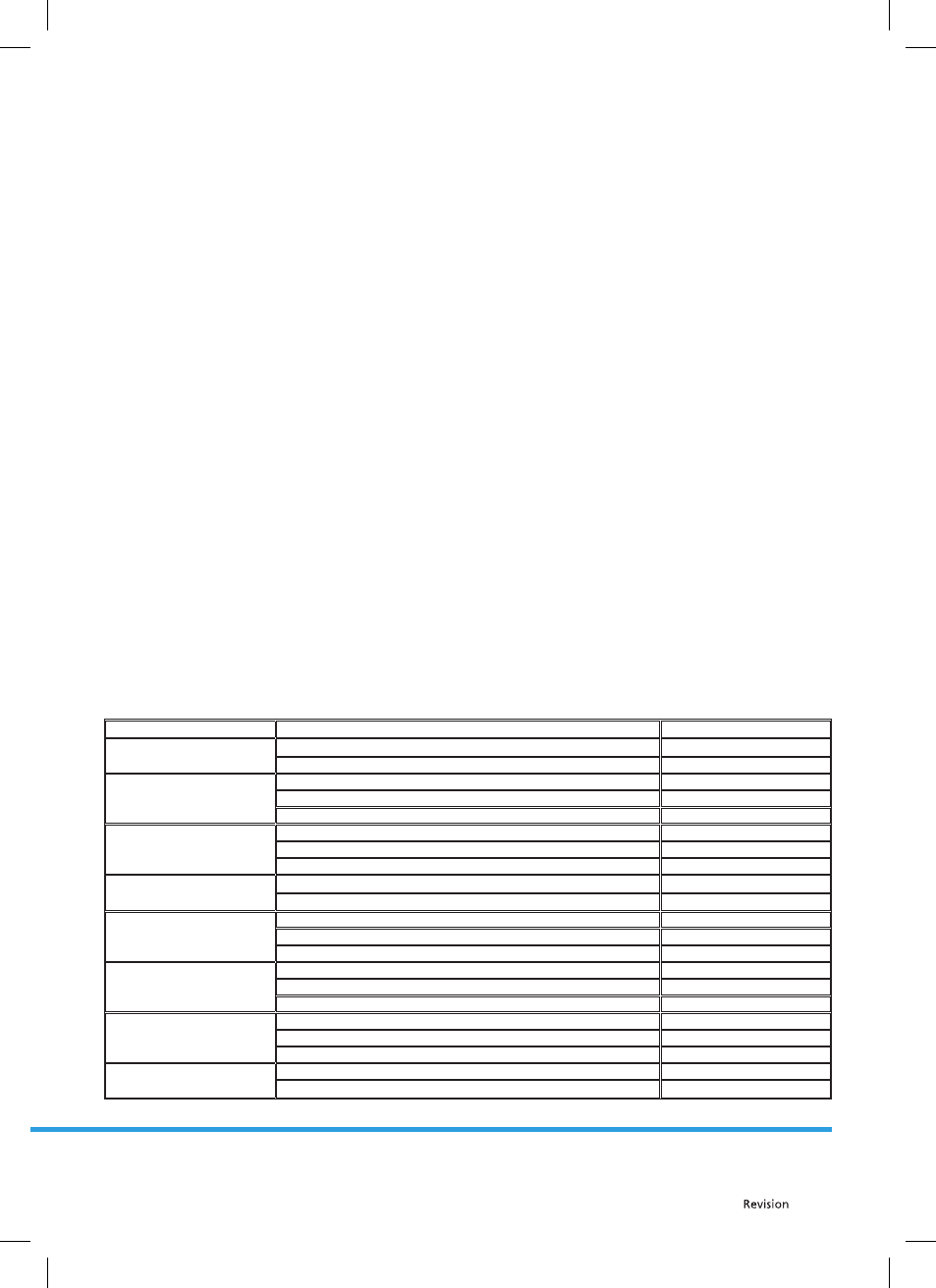
EN - 13
05/2013
Copyright © 2013, Fast ČR, a. s.
Ending the cooking process
The cooking process can be ended at any time by pressing the Stop / Clear button or by opening the door.
To renew the cooking process, close the door and press the Start+30Sec./Confi rm button.
To end the cooking process press the Stop / Clear button.
Defrosting based on weight
1. Press the Weight / Time Defrost button once and "dEF1" will appear on the display.
2. Use the turn dial to set the weight of the food to be defrosted in the range from 100 - 2000 g.
3. Press the Start/+30Sec. / Confi rm button to start the defrosting process.
Defrosting based on time
1. Press the Weight / Time Defrost button twice and "dEF2" will appear on the display.
2. Use the turn dial to set the food defrosting time (max. 95 min).
3. Press the Start+30Sec. / Confi rm button to start the defrosting process.
Automatic cooking
For this function it is necessary to select a type of food and its weight, after which the power and heating time
will be set automatically.
1. Use the turn dial to select an automatic cooking mode between A-1 and A-8 (see the table below for more
information).
2. Press the Start/+30Sec. / Confi rm button.
3. Use the turn dial to set the weight according to the table below.
4. Press the Start+30Sec. / Confi rm button to start automatic cooking.
Automatic cooking table
Menu
Weight
Display
A-1
Pizza – Dessert
200 g
200
400 g
400
A-2
Meat
250 g
250
350 g
350
450 g
450
A-3
Vegetables
200 g
200
300 g
300
400 g
400
A-4
Pasta
50 g (with 450 ml of cold water)
50
100 g (with 800 ml of cold water)
100
A-5
Potatoes
200 g
200
400 g
400
600 g
600
A-6
Fish
250 g
250
350 g
350
450 g
450
A-7
Hot beverages
1 cup (120 ml)
1
2 cups (240 ml)
2
3 cups (360 ml)
3
A-8
Popcorn
50 g
50
100 g
100