Timer function (available depending on the model), Minute timer, En - 8 – Philco PHS 602 Uživatelská příručka
Stránka 10
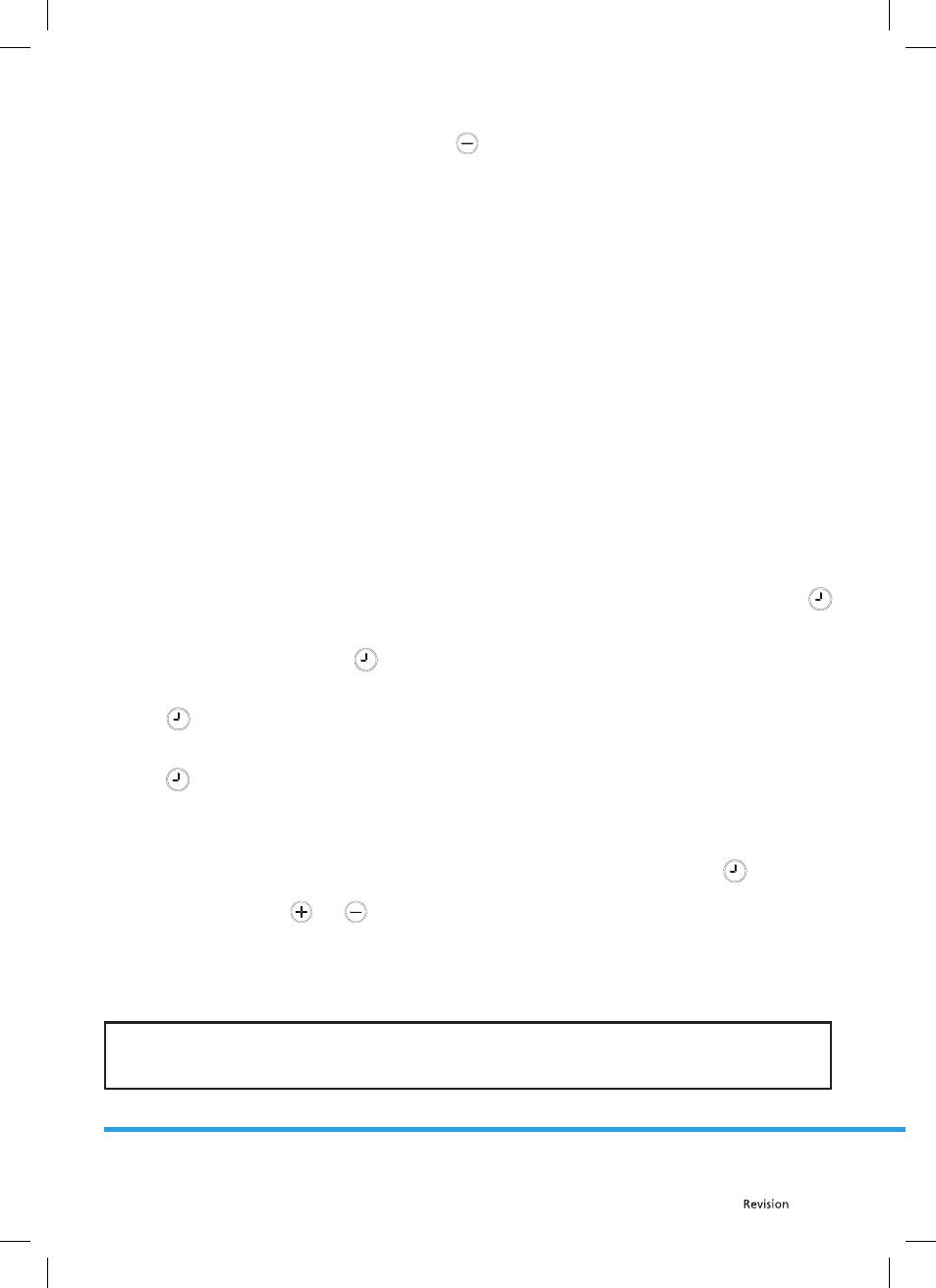
EN - 8
06/2012
Copyright © 2012, Fast ČR, a. s.
Method for turning off a hotplate by pressing the
button
You can also turn off a hotplate by lowering the temperature to "0".
As soon as '0" is shown on the hotplate display, the decimal point will also disappear.
When a hotplate is turned off , not only is "0" shown on the display of the given hotplate, but at the same time
the hotplate indicator and the timer display will disappear.
If the hotplate is still dangerously hot, the display of the given hotplate will show the "H" symbol.
Method for turning off a hotplate using the timer function (available depending on the model)
After reaching the time of 0 minutes, the timer will interrupt the operation of the hotplate and the hotplate
display will show "0" and the timer display will turn off . The timer display will show "00". The respective hotplate
indicator will disappear.
At the same time the dual/triple zone indicator will disappear, if such a zone is turned on.
A sound is also made indicating that the timer has fi nished counting down. Press any button to cancel the
sound.
Timer function (available depending on the model)
It is possible to set a maximum of 4 timers simultaneously (one for each hotplate) and also a minute timer,
which is independent of a hotplate that is turned on.
All the timers can only be set in the operating mode. The hotplate timer can be set when the hotplate
temperature is set in the range from 1 - 9. The minute timer can be set without the need to turn on a hotplate.
In order to use both types of timers at the same time, the timer function must be activated using the
button.
Turn on the appliance. Then press the
button once and the system will show the minute timer (n o hotplate
indicator is fl ashing and all hotplates are turned off ).
Press the
button again and the cooking zone indicator will start fl ashing. Now the appliance is switched to
the hotplate timer setting.
Press the
button again and the timer of the next hotplate in the clockwise direction can now be set. Repeat
the previous step.
Minute timer
The minute timer function can be turned on without having to turn on the hotplate. Press the
button once
to turn on the minute timer. "00" will be shown on the display and the dot in the right part of the timer display
means that you can use the
and
buttons to set the minute timer.
The minute timer is set when the indicators of all cooking zones fl ash.
After the minute timer is successfully set, a countdown will start.
NOTE:
The minute timer will not be cancelled by turning off the appliance or by activating the button lock
function. It will continue running.