Hotplate timer, En - 9 – Philco PHS 602 Uživatelská příručka
Stránka 11
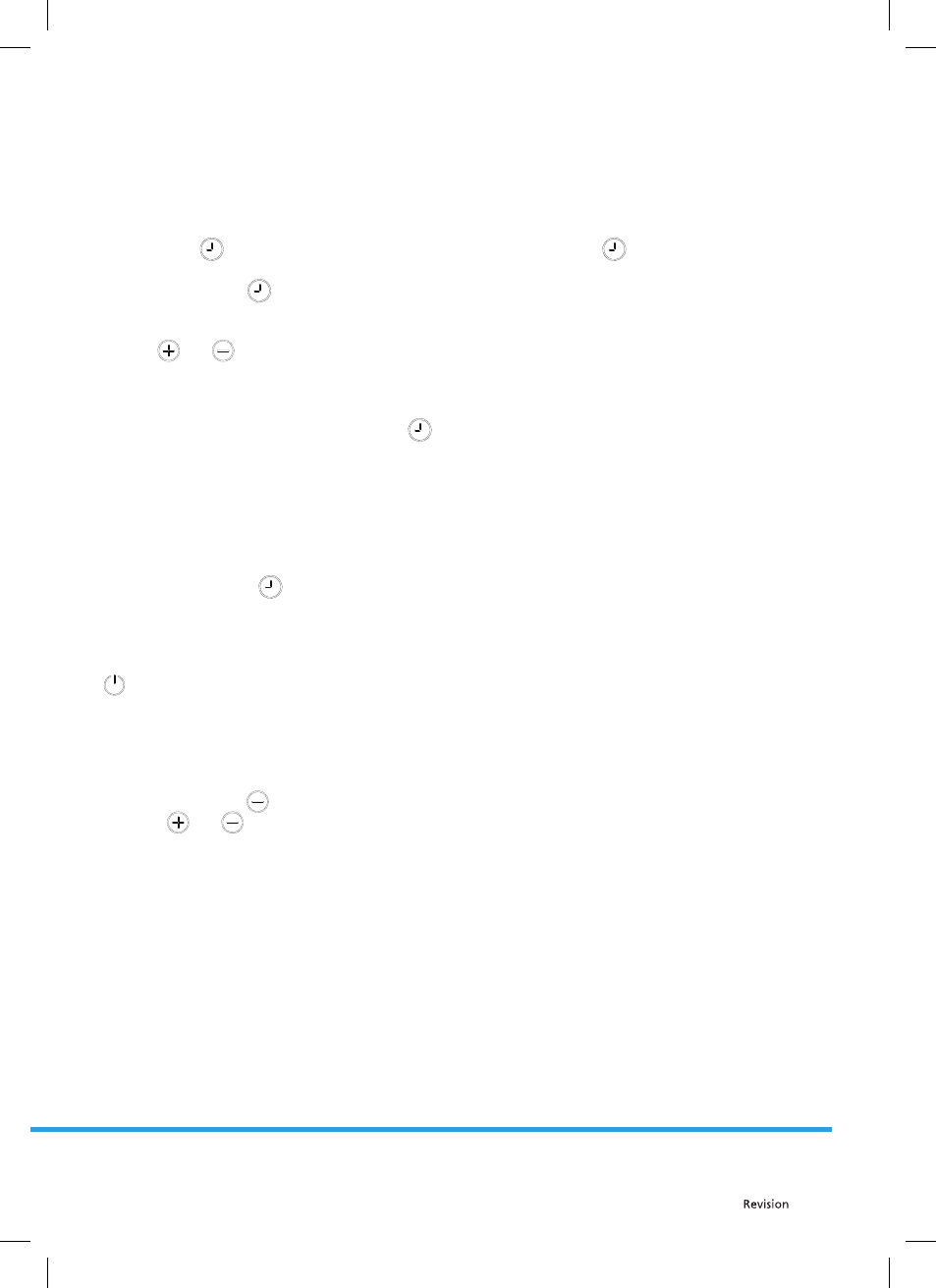
EN - 9
06/2012
Copyright © 2012, Fast ČR, a. s.
A sound will be made as soon as the minute timer reaches "00". Press the any button to cancel the sound.
Hotplate timer
The hotplate timer can be set only when the given hotplate is turned on (temperature is set from 1 - 9).
First press the
button and the minute timer will be activated. Press the
button again and the hotplate
timer will be activated. The hotplate indicators will start fl ashing.
Repeatedly press the
button to select the hotplate for which you want to set the timer. The hotplates will
change in the clockwise direction. The indicator of the selected hotplate will start fl ashing.
Use the
and
buttons to set the hotplate timer.
The timer is activated when the indicator of the selected hotplate lights up.
To set the timer for other hotplates, press the
button again and proceed according to the steps described
above.
10 seconds after the last step is performed the timer display will change to a timer, which will elapse as the
next in line.
The hotplate timer request is always indicated by a fl ashing hotplate indicator. The number of set timers
corresponds to the number of lit hotplate indicators.
By switching using the
button you will be able to display the times of the hotplate timers and the minute
timer. The hotplate timer request is always indicated by a fl ashing hotplate indicator. If no indicator is fl ashing,
the minute timer will appear on the two digit timer display.
To cancel all the set hotplate timers, switch the appliance to the stand-by mode using the main power switch
. It is not possible to cancel the minute timer. It is necessary to allow it to fi nish.
To cancel a timer in the stand-by mode it is necessary to fi rst display the timer that you wish to cancel by
repeatedly pressing the timer on/off button, until the given timer is shown.
You can cancel the timer in two ways:
Repeatedly press the
button until "00" appears on the timer display.
Press the
and
buttons at the same time for about 0.5 seconds, until "00" appears on the timer display.
When the hotplate timer reaches "00", the temperature will be switched to "0" and the hotplate will be turned
off .
The hotplate timer and the minute timer are accompanied by a sound when they elapse. Press any button to
turn off the sound.