Programme end, Adjusting the wash water temperature, Setting the programme startup time – Philco PLD 1271 Uživatelská příručka
Stránka 16
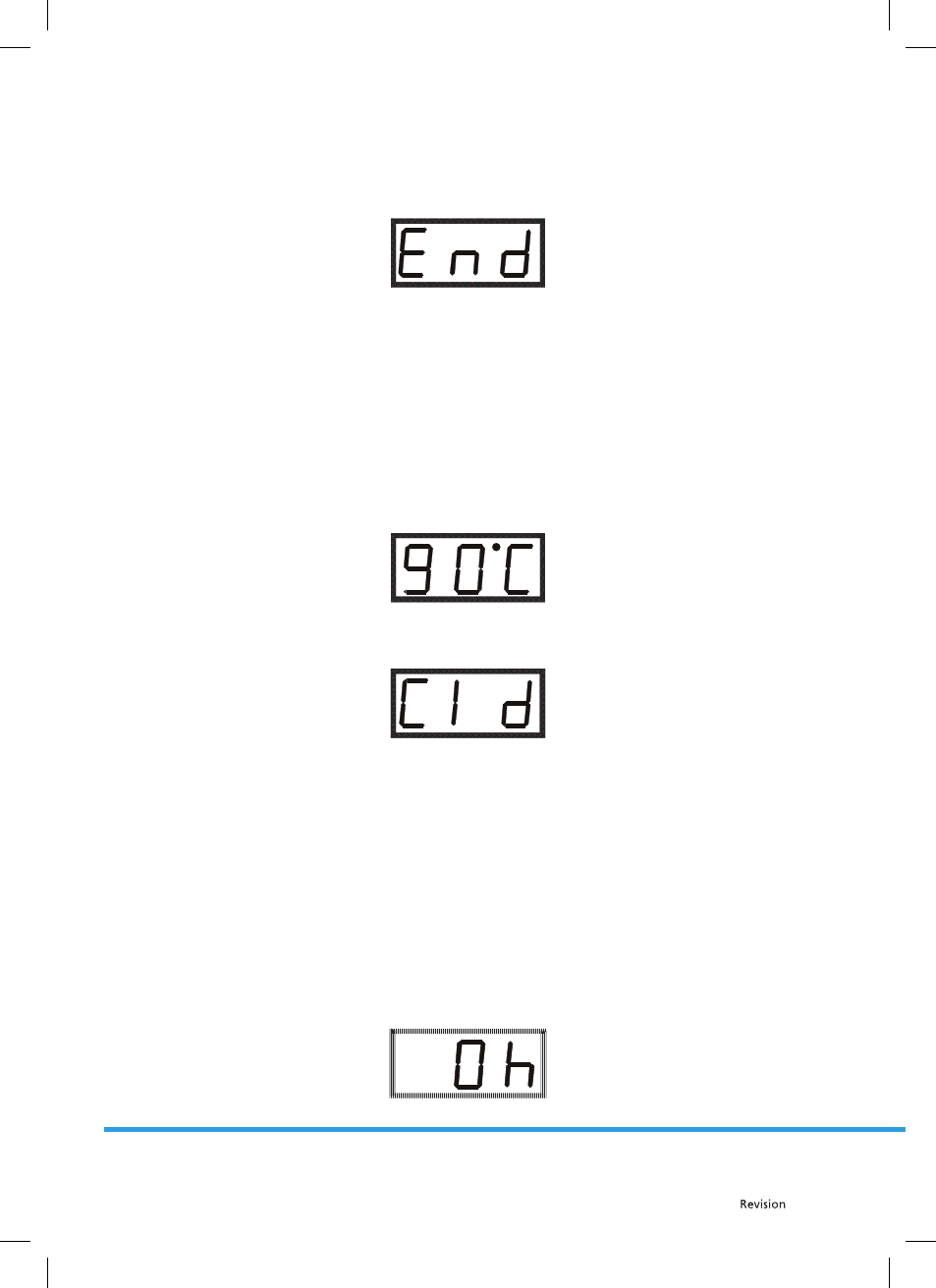
EN - 14
04/2012
Copyright © 2011, Fast ČR, a. s.
Programme end
•
Your machine will stop automatically when the programme you selected has finished.
•
The electronic indicator will read “END”.
•
Bring the programme button to the P (off ) position.
•
The door lock of your machine will automatically release about two minutes after the programme has
finished. You can open the door and take out the laundry by pulling the door handle towards yourself.
•
After you have taken out the laundry leave the door open so that the machine interior can dry.
•
Unplug the machine.
•
Turn off the water tap.
ADJUSTING THE WASH WATER TEMPERATURE
In order to adjust the temperature:
•
Press the MODE button once after selecting the programme and the (additional) function(s) you will use.
•
The electronic indicator will show the wash temperature for the programme you selected.
•
You can reduce this temperature value down to the wash temperature value you prefer by using the select button.
•
If you wish to wash your laundry in cold water press the select button until the electronic indicator will
read “CLD”.
•
If you have skipped the temperature level you prefer you can readjust it by continuously pressing the
select button.
If you wait for longer than fi ve seconds without pressing any button on this menu the electronic indicator will
return to the start.
If no temperature adjustment is made the wash operation will be performed at maximum temperature
depending on the features of the programme.
SETTING THE PROGRAMME STARTUP TIME
In order to set the programme startup time of your machine:
•
Press the MODE button twice after selecting the programme and the (additional) function(s) you will use.
•
The electronic indicator will read “0 h”.