Child safety lock, Factory settings (factory settings), En - 31 – Philco PDA 15103 X Uživatelská příručka
Stránka 33
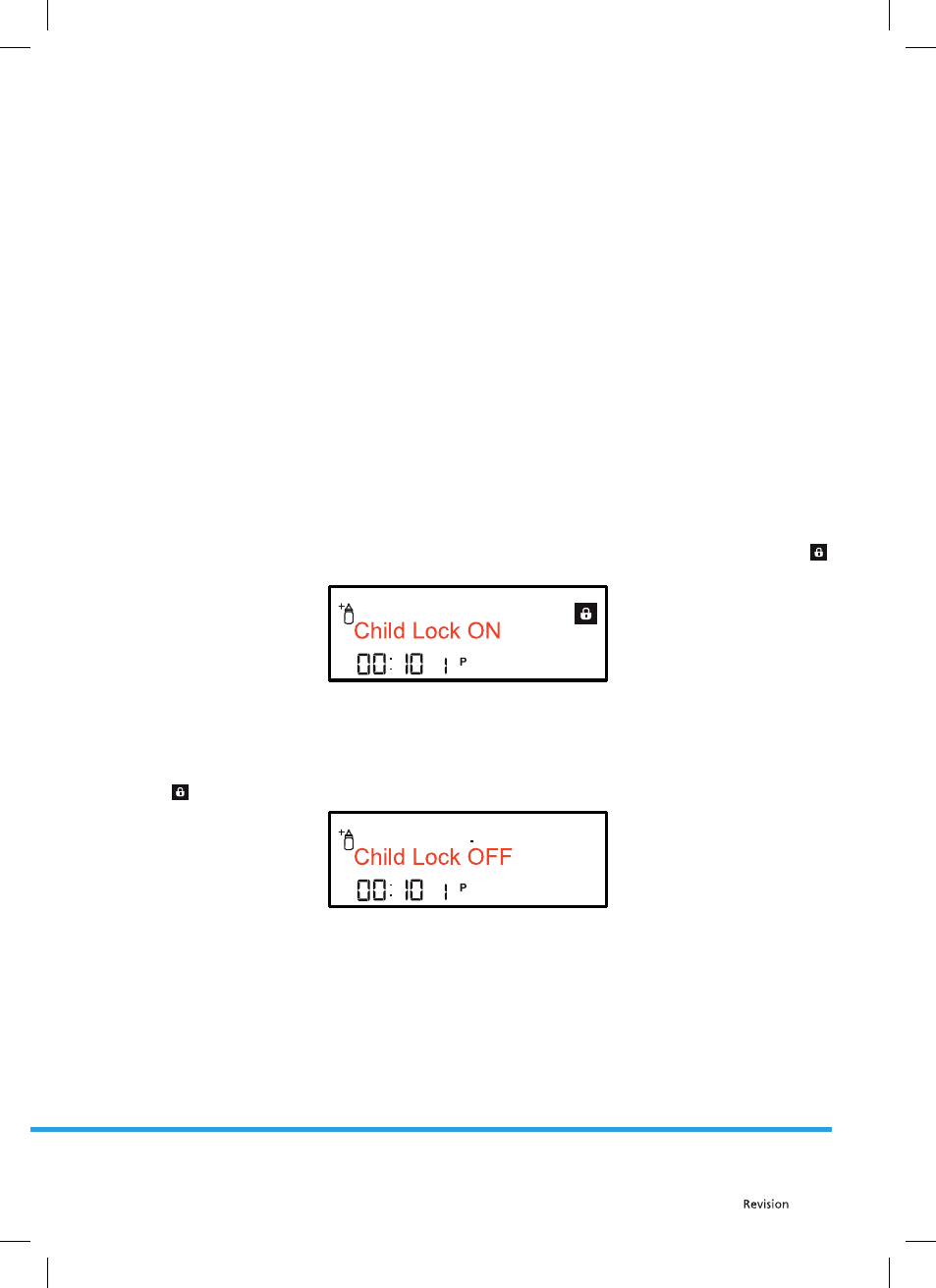
EN - 31
06/2013
Copyright © 2013, Fast ČR, a. s.
6. Factory settings (Factory Settings)
Use this to delete all the settings you have made and to restore the factory settings. After entering the menu,
use the up/down buttons to select "6. Factory settings". The display will show: "6. Factory Settings: X", where "X"
is either YES (YES) or NO (NO). Press the confi rm button to change the value. If you select YES, the system will
restore the factory settings. Otherwise, the settings made by you will remain unchanged.
Values of the factory settings
1. Language:
English
2.
Water
hardness:
L3
3. Volume:
L2
4. Brightness:
L2
5. Ecological mode:
No
Child Safety Lock
The child safety lock serves to lock the control panel to prevent accidental stoppage or other modifi cations to
the program that is currently running.
After starting a program, press and hold the up button and the down button for about 3 seconds. The message
"Keep pressing...X" (Keep pressing for ...X) will appear on the display, indicating how much longer it is necessary
to keep pressing the buttons. As soon as the number on the display reaches 0, the child safety lock function is
activated. The display will show "Child Lock ON" (Child lock activated) and the child safety lock indicator (
)
will be lit. It will not be possible to use buttons while the child safety lock function is activated.
To cancel the child safety lock function press and hold the up button and down button for 3 seconds. The
message "Keep pressing...X" (Keep pressing for ...X) will appear on the display, indicating how much longer it is
necessary to keep pressing the buttons. As soon as the number on the display reaches 0, the child safety lock
function is deactivated. The display will show "Child Lock OFF" (Child lock deactivated) and the child safety lock
indicator (
) will turn off . The buttons will function again.