Automatic rapid heating function, Hot hotplate indicator light, Automatic shut off of hotplates – Philco PHD 327 Uživatelská příručka
Stránka 8: Child safety lock
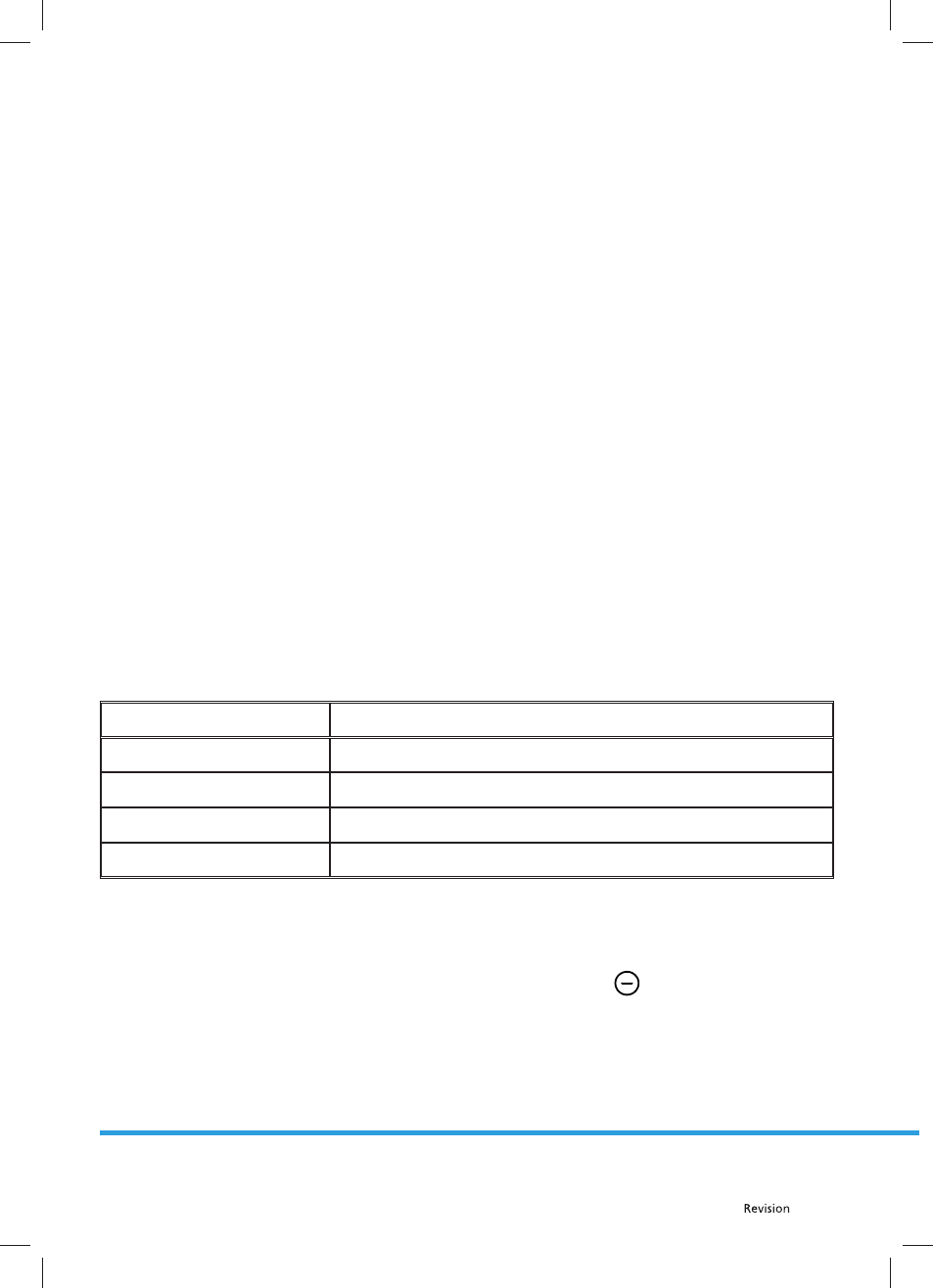
EN - 6
06/2012
Copyright © 2012, Fast ČR, a. s.
Automatic rapid heating function
All hotplates are equipped with the automatic rapid heating function. This function sets the maximum hotplate
setting for a preset time and then automatically switches to the initial setting.
Turn on the appliance and select the respective hotplate. Set the temperature to 9 and then press the
hotplate selection button again. The automatic rapid heating function will turn on. The "A" symbol and the set
temperature will be intermittently shown on the display.
If you change the temperature, the automatic rapid heating function will change also. After the preset rapid
heating time elapses the display will show the set temperature.
The automatic rapid heating function can be activated at any time by pressing the hotplate button when the
temperature is set to 9.
Hot hotplate indicator light
The hot hotplate indicator light will be lit if the temperature of the hotplate is too high and could cause skin
burns.
After a hotplate is turned off the display of the given hotplate will show "H" and this symbol will stay lit until the
temperature of the hotplate falls to a safe level.
Automatic shut off of hotplates
Each hotplate will be turned off after a defi ned maximum operating time unless the temperature is changed.
Each time the hotplate temperature is changed, the maximum operating time is set to the initial value of the
respective temperature setting. The maximum operating time depends on the selected temperature.
Setting the temperature
Automatic shut-off of the hotplate after
1-2
6 hours
3-4
5 hours
5
4 hours
6-9
1.5 hours
Child Safety Lock
After turning on the appliance you will be able to activate the child safety lock. To turn on the child safety
lock, press the front hotplate button and the reduce temperature button
at the same time and then
press the front hotplate button again. The "L" symbol (LOCKED = locked) will appear on the displays of all the
hotplates and it will not be possible to use the control panel. (If the hotplate is dangerously hot, the display will
intermittently show the symbols "L" and "H".)
The appliance will remain locked until you cancel the lock function. This applies even if you turn the appliance
off and on.