Using the digital timer, Setting the time, Setting the minute alarm – Philco POB 321 Uživatelská příručka
Stránka 15: Setting the cooking time
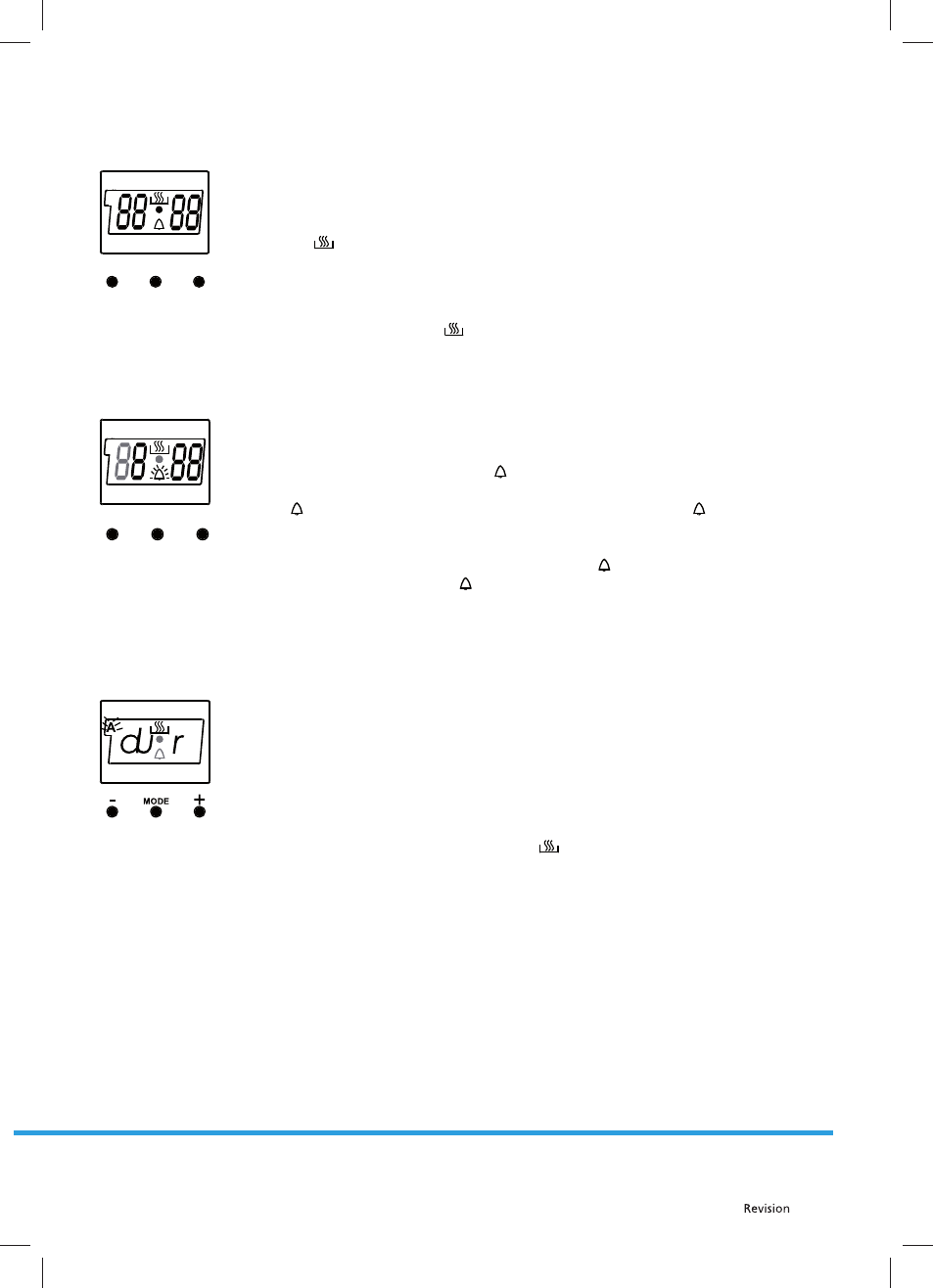
EN - 13
04/2012
Copyright © 2012, Fast ČR, a. s.
Using the digital timer
-
+
MODE
A
Setting the time
The clock needs to be set before the oven is used. After connecting the power cord, the
symbols (A) and "0:00" will start fl ashing on the display. Simultaneously press the + and –
buttons. The
symbol will appear on the screen and the dot in the middle of the screen
will start fl ashing. Use the + and – buttons to set the clock, while the dot is fl ashing. After
completing the settings, the dot will light up.
It will not be possible to control the oven while the symbols (A) and "0:00" are fl ashing on the display. If you
simultaneously press the + and – buttons then the
symbol will appear on the display, and you you will be
able to control the oven manually. If there is an interruption to the power supply or you disconnect the
oven from the power socket, it will be necessary to set the clock again.
-
+
MODE
A
Setting the minute alarm
It is fi rst necessary to correctly set the clock – see procedure above.
Press MODE button in the middle. The symbol will start fl ashing on the display. At the
same time "0:00" will be displayed. Set the minute alarm duration using the + and – buttons
while the symbol is fl ashing. After completing the setup the symbol will light up on the
electronic display. The minute alarm will be set.
The minute alarm will be set in the range from 0 to 23:59.
As soon as the minute alarm time elapses, a sound will be made and the symbol will start fl ashing on the
display. Press any button to cancel the sound and the symbol will disappear from the display.
The minute alarm serves only as a warning. The oven will not be activated during the course of this
function.
Setting the cooking time
This function makes it possible to cook food at a preset time.
Place the food you wish to cook inside the oven.
Set the temperature dial and turn the function selection dial to select the appropriate
function.
Repeatedly press the MODE button until "stop" appears on the display. The (A) symbol will
start fl ashing. Use the + and – buttons to set the cooking time.
After completing the settings the clock and the symbols (A) and
will light up on the display. At the same
time the oven will start.
The cooking time can be set in the range from 0 to 10 hours.
As soon as the cooking time elapses, a warning sound will be made and the (A) symbol will start fl ashing on
the display. Set the temperature dial and function selection dial to zero values and press any button to cancel
the warning signal.