Freezer temperature settings, En- 12, Friendly lighting (light sensor) – Philco PC 455 Adora Uživatelská příručka
Stránka 14
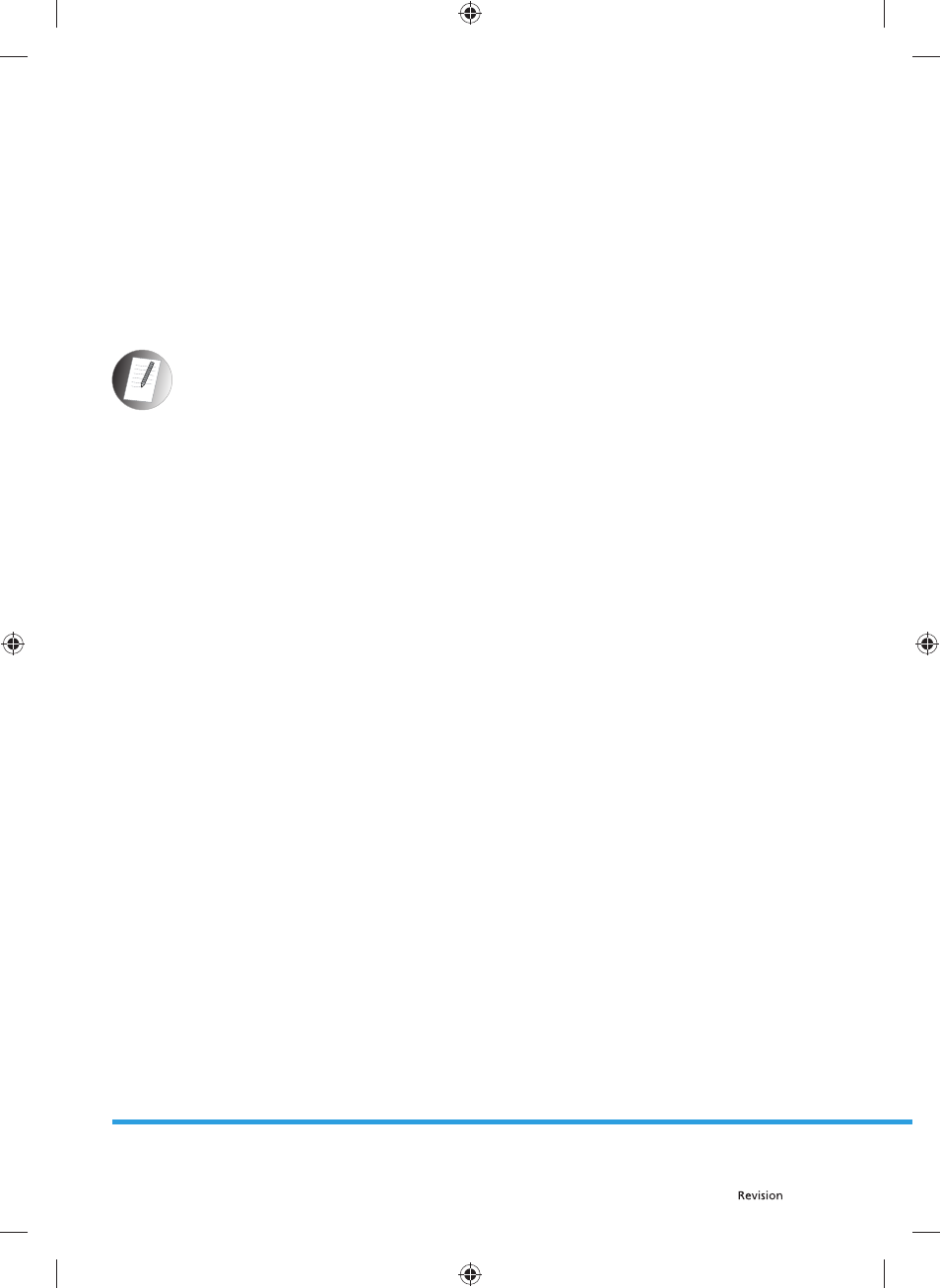
EN- 12
02/2015
Copyright © 2015, Fast ČR, a. s.
Super freezing symbol will be displayed during this mode.
Maximum amount of fresh food (in kilograms) to be frozen within 24 hours is shown on the appliance
label.
For optimal appliance performance in maximum freezer capacity, set the appliance to active SF mode
3 hours before you put the fresh food into the freezer.
Freezing operation will be completed 24 hours after all fresh food was placed.
During this mode:
If you press freezing button, super freezing led will blink; if you do not press any button within 3 seconds,
the mode will be cancelled and the setting will be restored to the previous one.
Note:
"Super Freezer" mode will be automatically cancelled after 24 hours or when freezer sensor
temperature drops beneath -32 °C.
Friendly lighting (light sensor)
If you want the inner lighting of your fridge to work according to ambient light, you can choose this mode. You
should press the „Freezer Compartment Temperature Setting“ button for 3 seconds to activate this mode. To
cancel, you should repeat the same.
When this mode is activated, in case the ambient light is enough, your device‘s inner lighting will not turn on.
Freezer Temperature Settings
The initial temperature of the Setting Display is -18°C.
Press freezer setting button once.
Once you press the button for the fi rst time, the last value set will blink on the display.
Every time you press the button, the setting temperature will decrease. (-16°C, -18°C, -20°C, super freezing)
If you press freezer setting button until super freezer symbol is displayed on Freezer Settings Display and
you do not press any button within the following 3 seconds, Super Freezing will blink.
If you keep on pressing, it will restart from -16°C.