Super cooling mode, Economy mode – Philco PX 4551 I Uživatelská příručka
Stránka 14
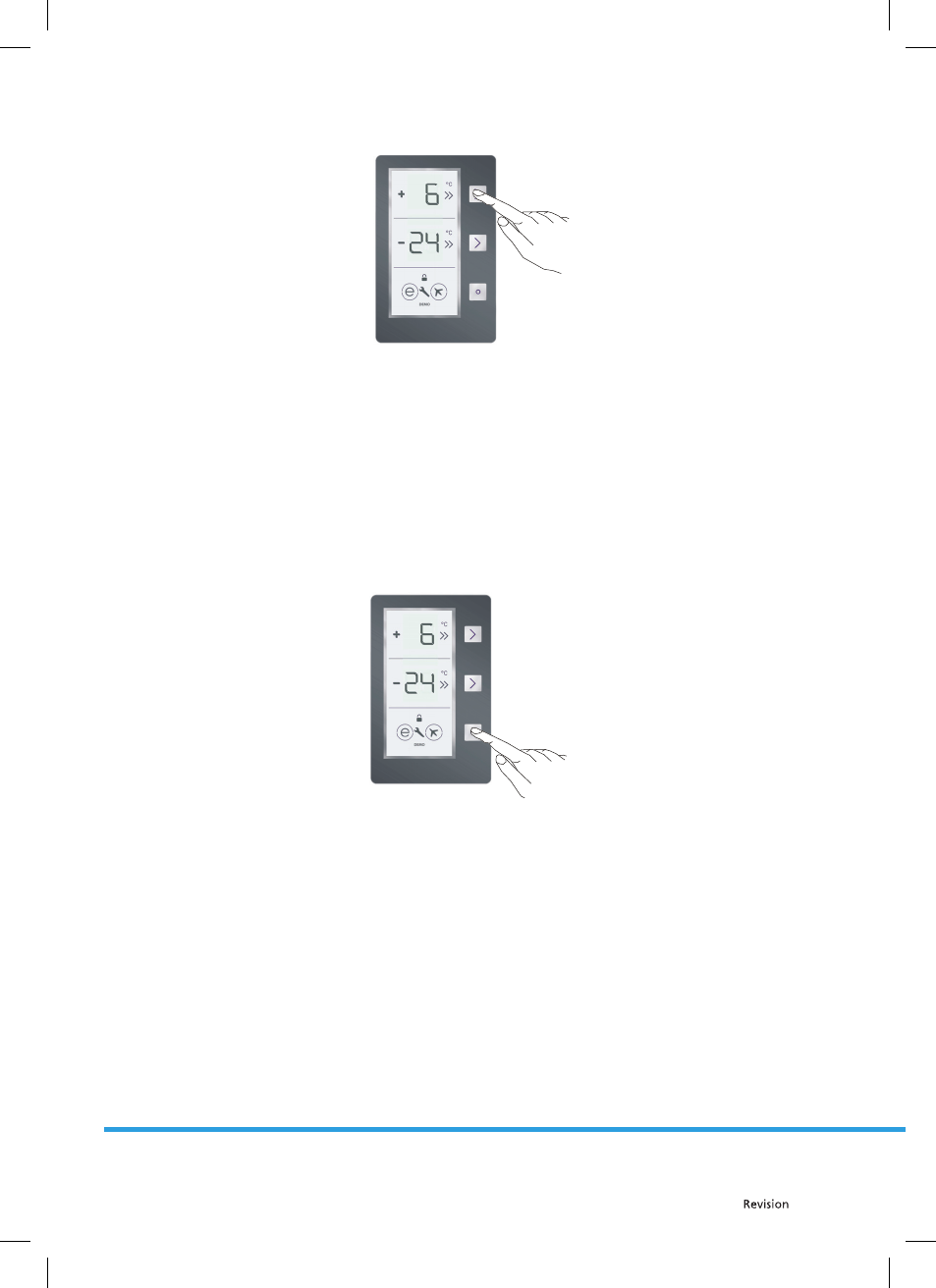
EN - 12
07/2011
Copyright © 2011, Fast ČR, a. s.
Super cooling mode
Setting up:
Press the cooling temperature setting button until the symbol SC (super cooling) appears on the display.
A sound will be heard 2-times. The super cooling mode will be set.
In the cooling temperature setting part "SC" will be shown.
In this mode:
It is possible to set the temperature for freezing and to permit the super freezing mode. In this case the
super cooling mode will remain set.
It is not possible to select the economy or holiday mode.
The super cooling mode can be cancelled in the same way as it was set up.
Economy mode
Setting up:
Press the "mode selection button" until a circle appears around the economy operation symbol.
If no other button is pressed within 1 minute then this mode will be set. The ring will fl ash 3-times. When
this mode is set a sound signal will be heard 2 times.
In the cooling and freezing temperature setting part the "E" symbol will be shown.
The circle around the economy mode symbol and the E symbol will be on until the end of this mode.
In this mode:
It is possible to adjust the freezing temperature. After the economy mode has fi nished the selected values
will remain set.
It is possible to adjust the cooling temperature. After the economy mode has fi nished the selected values
will remain set.
It is possible to select the super freezing and super cooling mode. The economy mode will be automatically
deactivated and the selected mode will be activated.
The holiday mode can be set after the economy mode has ended. Then the selected mode is activated.
You end the set mode by simply pressing the mode selection button.