Setting the cooling temperature, En - 20 – Philco PX 4551 I Uživatelská příručka
Stránka 22
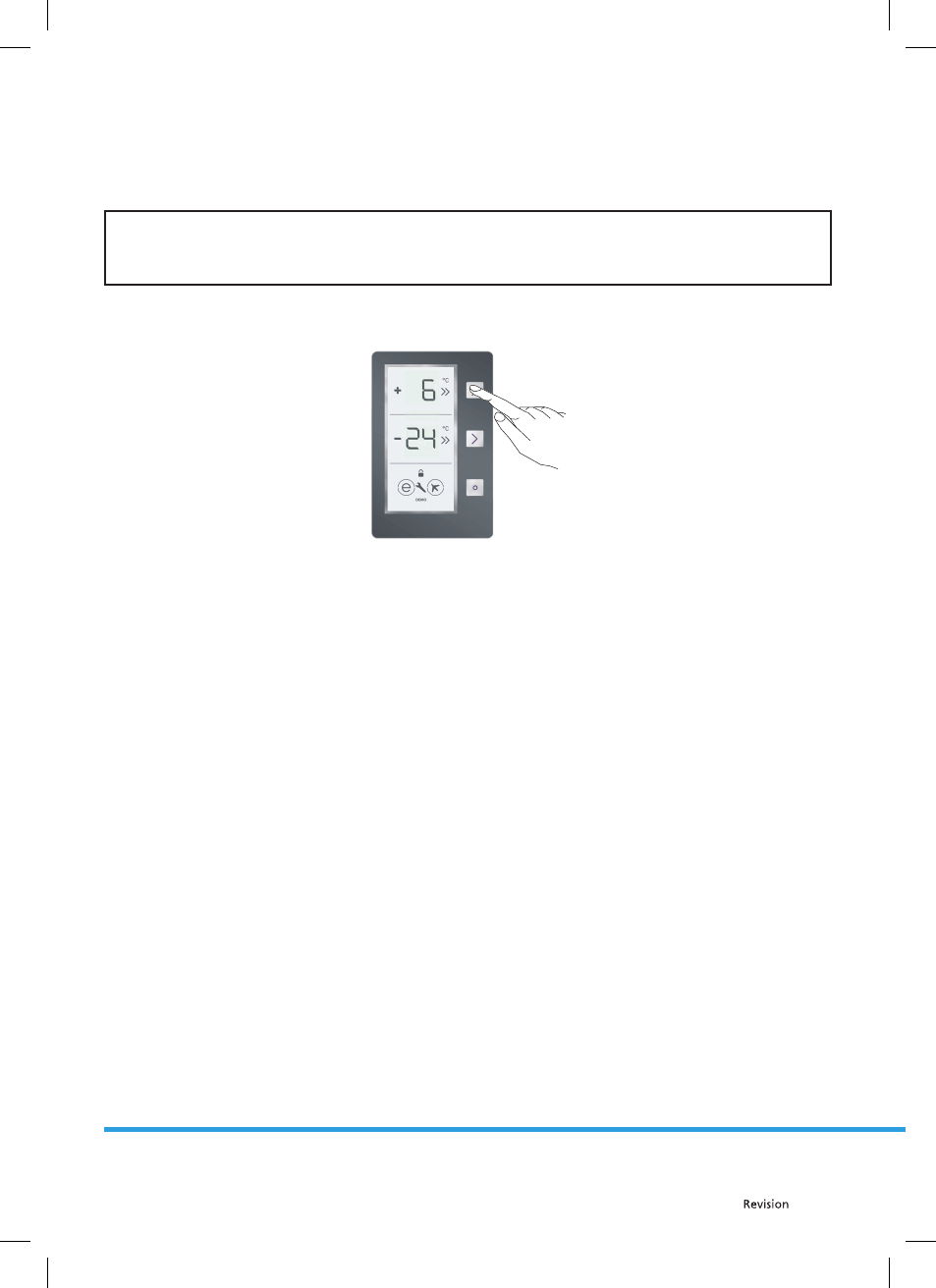
EN - 20
07/2011
Copyright © 2011, Fast ČR, a. s.
Your refrigerator is designed to be used in the temperature range as described by standards, according
to the climatic class noted on the rating label. With respect to cooling effi
ciency we do not recommend
operating the refrigerator outside the specifi ed temperature ranges, see table on page 7.
NOTE:
If the ambient temperature is higher than 38°C, it will not be possible to set the freezer temperature to
values -22°C and -24°C. It can only be set to temperatures of -16°C, -18°C, -20°C.
Setting the cooling temperature
The default value of the refrigerator temperature indicator is +4 °C.
Press the cooling button once.
If you press this button once, the last set value will start to fl ash on the indicator of the set temperature.
Every time this button is pressed the set temperature will be lowered (+8°C, +6°C, +5°C, +4°C, +2°C, super
cooling).
If by pressing the cooling button you set super cooling, the respective symbol will appear on the cooling
temperature indicator and if you do not press any button within 1 second, the SC symbol (super cooling)
will stay on permanently.
If you press this button again, the set temperature value will again start from +8°C.
The temperature that is set before the activation of the holiday, super freezing, super cooling or economy
mode, will remain at the same level after the mode has fi nished or been cancelled. The refrigerator will
continue to run at this temperature level.